Why Homeschool Hall is the Last Homeschooling Tracker You’ll Need
Just so you know, this post contains affiliate links. That means if you use them to make a purchase, I may earn a commission. You can read my full affiliate disclosure HERE.
If you aren’t lucky enough to live in a state that has little to no homeschool requirements, you’ve probably experienced your fair share of homeschool record-keeping and tracking. Personally, we homeschool in Missouri, and must begin tracking educational hours when our kids are 7-years-old at the beginning of the school year.
To a new homeschooling parent, trying to figure out how to keep track of any and all state requirements can be rather daunting, needless to say. It can be hard work. Having a good homeschooling tracker system in place can make a big difference in confidence during those early stages.
The last couple of years, I have been on the hunt for the perfect homeschooling tracker, the best thing to use to log our state-requirements. I’ve tried online trackers and software programs. A few apps. I created a printable hours log and excel spreadsheet. And while all of these technically worked, not a single one had every feature I wanted, tracked what I needed (in an up-to-date, user-friendly format), and at least appeared that it was created in the last decade.
That’s when I stumbled upon Homeschool Hall. And I knew I had to share this product with you!

Once I set up my account and began exploring, I felt like the creators of Homeschool Hall had read my mind about all the powerful tools I would have loved to have.
It’s been one of the easiest ways to track my homeschool requirements that I’ve tried. And dare I say, I actually look forward to tracking my homeschool activities now!
What is a Homeschooling Tracker (and Do I Need One)?
A homeschooling tracker is a tool that will help you record every important thing you need to save, or even turn in to your state.
You’re probably familiar with any requirements your state has of homeschoolers (if not, you can find this information on the HSLDA website or my Homeschooling in 50 States page). Depending on your state, you may have to track homeschool hours, number of days, attendance, grades, or test scores.
A homeschool tracker is not necessarily the same as your homeschool portfolio (what you’ll create to save evidence of learning in your homeschool) or homeschool planner (what you’ll use to make a curriculum plan). Some planners do come with pages that can be useful for tracking certain things, such as homeschool attendance records, but it’s rare to find one that helps you do exactly what you need. I personally use a curriculum that has amazing built-in online planners…but I still have needed a simple way to track our homeschool hours.
Honestly, I think everyone needs a good homeschooling tracker, but even more so if you are required to do so by your state. And Homeschool Hall is going to make this super easy for you, and take requirement-worry off your plate.
About Homeschool Hall
The founders of Homeschool Hall are homeschooling parents in the trenches with us. They have a passion for home education, and equipping parents with tools to connect with others and enjoy their journeys without stressing over record-keeping.
I was excited to learn that they are based in Missouri…so if anyone was going to understand tracking homeschool requirements, it would be them!
The main components of Homeschool Hall are the Activity Journal and the Free Homeschool Directory.
Activity Journal
The Activity Journal is going to be your spot to track all homeschool hours and activities, record grades, attendance, and monitor your state homeschool requirements in general.
Free Homeschool Directory
Homeschool Hall also offers a free online tool to help you easily find local social opportunities for your kids (and you!). You can search for co-ops, sports teams, clubs, music programs, curriculum shops, and more in their homeschool directory.
Homeschool Hall’s Activity Journal
I’m going to give you an inside look at the key features of the Activity Journal, which I’m most excited about. This homeschooling tracker is so simple and easy to use to keep track of the work your kids do.
(Prefer to watch a video? I’ve got you covered – check out my walk-through below!)
Set-up Within Minutes
Setting up my account literally took minutes, and I was ready to go.
Immediately after signing up, I was directed to a screen to add my kids to the tracker. With Homeschool Hall, you can add an unlimited number of kids to your account, which is so helpful for large families!

After adding my kids, I was prompted to add our homeschool subjects. They have some subjects pre-populated, but you can add your own (and you can add as many subjects as you would like!).
You can also choose a different color for each subject to make it more personalized, and mark if it’s a core (state-required) subject or not.
I kept all of the core subjects they had listed, and I also added Music, Latin, Bible, and a Non-Core Misc. “subject” that I track random non-core learning activities in.

The next prompt allowed me to select the date our homeschool year begins. In the screenshot below, you’ll also notice another great feature: reminders! You can opt to have Homeschool Hall send you reminders on certain days (via email or text message) so you’ll never forget to track your homeschool requirements.
I had previously been doing this using the reminders app on my iPhone, because it can definitely slip my mind some days to log hours. I loved that they thought of this, and it will help you get in the habit of keeping records.

It’s clear that the founders of Homeschool Hall have considered a lot of things that will make tracking each school day easy, and I really appreciate the thought that went into not only different state requirements, but needs of homeschool parents in general.
Customized Settings & Stats
Settings for your kids, subjects, reminders, and journal can be changed and updated at any time. You can even customize exactly which stats you want to show on your dashboard, depending on your state requirements and what is relevant to you.

You will have the ability to track core and non-core hours, time “home” vs. “away” (important for us in Missouri!), attendance, and your average time homeschooling per day.
Effortless Homeschool Tracking
So, let’s get into the actual homeschool tracking!
The following screenshots are taken from my computer, but, I have been using this program on my iPhone as well, and it’s honestly just as easy and convenient.
There are different views available, depending on how you like to see your activities. Here’s a look at the calendar view, but you can also view your homeschool activities in list form, or on the stats page.

Each activity I logged shows up as it’s own entry on the calendar (in the colors I selected at set-up!), and I can edit them at any time if needed.
It’s very easy to quickly toggle between kids if I need to look at a different calendar.
Adding a new activity is intuitive and fast. With multiple kids and subjects to log, I don’t want to be spending hours doing it each day, so I appreciate how Homeschool Hall has really made this simple!

Not only can I track the minutes spent on an activity, but I can also add a quick description, and a grade if I want! And the best part…if all of my kids participated in the same activity, I don’t have to enter this separately for each of them. No matter who’s dashboard I am on, I can select any child that participated in the activity, and it will add the activity to their journals as well.
There’s even a Quick Entries feature that speeds up tracking even more. If there is an activity you do regularly, you can save it so you don’t have to fill out the exact same details each time – one click, and you can add it to your child’s journal!
For example, I added Violin Lesson as a quick entry, because my daughter has a lesson every week. I also added Sunday School, Choir, and Gymnastics because (at the moment) those are happening regularly for us.

Now, each day she has a lesson, I simply click “Quick Add”, enter the time we spent, save it, and done! Such a time saver for me!

The Quick Stats graphs are a great way to see at-a-glance where you are in meeting your homeschool goals. Colorful charts break down everything you want to track, showing the percentage met, and how many hours/days you’ve completed (and what’s remaining):

Continuing to scroll down on this particular page will show you stats broken down by subject as well, in case you want to see the amount of time you have spent on each specific subject area.
Homeschool Grades Tracking
When you enter a new journal activity, you can select whether or not you want that activity graded. You can set the points possible, select which kids participated in the activity, and record points earned for each child from one screen.
From the dashboard, when you click into the “grades” view, you can see a quick overview of your child’s grades. For now, this is a basic feature, but, you should know that there are bigger and better grade-related features coming soon.
Homeschool Hall Upcoming Features
Perhaps you are skeptical of adding yet another tool to what you already use for your homeschool.
It’s true, it can be easy to become overwhelmed if you use multiple resources to plan and track your homeschool. But Homeschool Hall’s vision is to become a one-stop-resource for all things homeschooling, so you won’t have to use different tools for different goals. And the program’s ease of use will win you over.
They want to make sure you have everything you need at your fingertips, and that you can successfully track all of your state requirements…and more. At the time of writing this, they already have new features planned and coming soon, such as:
- the ability to create recurring activities – NOW LIVE!
- goal setting for each subject
- High School tracking options, allowing you to easily log courses, credit hours, and calculate GPA
- tracking for states that require a certain number of homeschool days with at least X number of hours each day
- automated reporting sent right to your email (or sent automatically to whoever you report to!)
- report cards and transcript generators – NOW LIVE! You can even create and purchase a professional-looking homeschool transcript without a Homeschool Hall account.
- lesson planning and homeschool schedule options
- ability to manage your homeschool group and/or co-op
- student accounts, with the ability to see and complete assignments, or record their own activities (good idea for older students!) – NOW LIVE!
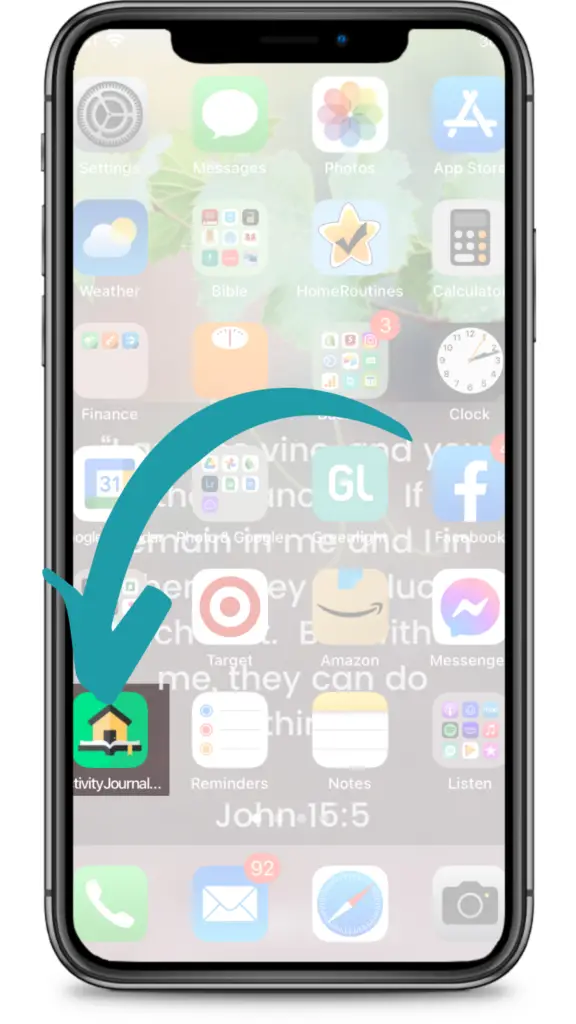
A flexible homeschool app is also in development, but honestly, you will be fine until that happens. Homeschool Hall is very mobile friendly, and works well on your phone or tablet.
Here’s a tip for you: add the website to the home-screen of your phone, so you can access it just like you would any other app. I can pull it up in one touch and track our homeschool activities anywhere. Even if I switch devices, it will start just where I left off!
The best part is that none of these features will change your price – all updates in the future will be included, no matter when you sign up.
Exclusive Homeschool Hall Discount
I hope you are as excited about this homeschooling tracker as I am! I think it’s going to be a game-changer in the homeschool community, the best way to track state requirements, and can’t wait for you to give it a try.
When I reached out to the founders to see if they might offer Blessed Homeschool readers a discount, they were very generous. Now, I think their pricing is already pretty great (remember, they are a homeschool family themselves, so they get a frugal mindset), but they created an exclusive discount just for you!
So head over to Homeschool Hall right now to check them out. If you decide to sign up, use the coupon code BLESSEDHOMESCHOOL for 20% off for your 1st entire year (or, 20% off a one-time lifetime payment!).
I don’t think you’ll be disappointed. Homeschool Hall is here to stay, and help you enrich your homeschool journey – and they’re off to a great start!
I’d love to hear from you in the comments: do you have to track state requirements? How will a tool like this help you in your homeschooling?


Related Posts
- How to Successfully Keep Homeschool Records
- Effortlessly Create and Organize a Homeschool Portfolio
- Successfully Track Your Homeschool With This Easy Printable
Blessed Homeschool is a participant in the Amazon Services LLC Associates Program, an affiliate advertising program designed to provide a means for sites to earn advertising fees by advertising and linking to Amazon.com. You can read my full affiliate disclosure HERE.




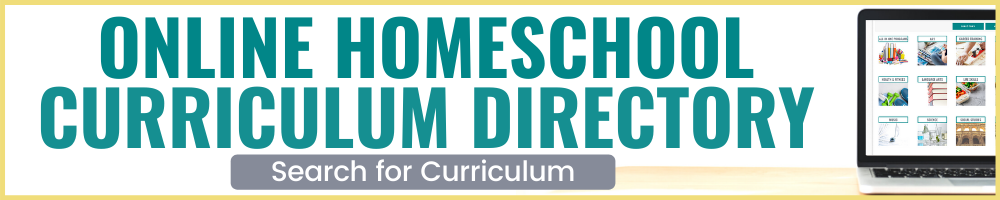

We (also in Missouri) use a custom printed planner/time log which works well for us. On one piece of paper, we record the entire week’s planned lessons, assigned pages, and then record the time for each, with space to jot the core/elective hours per week and the cumulative core/elective hours per year. I’m a paper person, but if I fill it in on my computer, it tallies the hours for me. Best part is, our kiddos self-time and can help record their own hours, making a multiple-kid school easier. It takes me about 5 minutes per kid to satisfy our legal recording for the day, though I’ll admit it doesn’t look as pretty as this app.
The benefit that I see in this Homeschool Hall, per your review, is that it also records and auto-calculates GPA — a huge plus. (There’s only so much info you can fit on a single piece of paper, so I would have to use a second sheet of paper for this under my current set-up.) Recording GPA can be a tremendous task, or a very simple one, depending on your scoring system. If you provide a final score weighted entirely on final exams/term papers, and use daily lessons as an ongoing measuring tool for assessing comprehension, well then it’s very simple to record total grades. If, however, you include each and every assignment as a weighted element of your GPA, that would be impossibly daunting without some extra help.
The drawback I see is the inability to go back to previous days and record times, if you were too busy one day to get that info uploaded or if you were behind on your grading.
A question I would have for the programmers is their level of software security, as with this app you would have your entire schedule (home, away from home) available on an online account, linked to your child’s name, and potentially associated with your phone IP and geolocation.
Cay, thank you for reading and your comment! To clarify, you absolutely can go back to previous days and log. When you “add a task”, you can select the specific date you’d like to add the task to, even if it’s in the past (I had to do this for some of our activities during the first week of July this year). I’m looking forward to student log-in features so I can have my kids help log their own hours as well 🙂
I’d like to append my original comment. I was so interested in Homeschool Hall that I reached out to them with my questions. Within a few hours I had a prompt and thorough response. They tell me that a user does have the ability to upload previous days’ times, and their security protocols sound rigorous. You can use a nickname for your child if you are concerned about online privacy, although you may have to edit transcripts or reports once outputted. They also assure me they have a 14-day refund guarantee. All in all, I was impressed by their customer service and satisfied by their answers, enough to be willing to give it a try!
So happy to hear that, Cay! They are an awesome company, great people, and I hope you love the tracker!