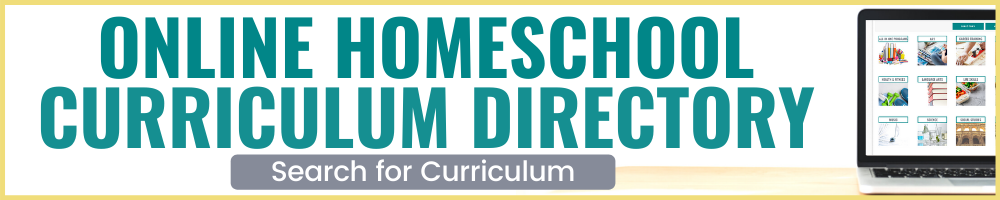BrainPOP Homeschool Resources You Probably Don’t Know About
Just so you know, this post contains affiliate links. That means if you use them to make a purchase, I may earn a commission. You can read my full affiliate disclosure HERE.
How much do you know about BrainPOP Homeschool? They offer many features that go beyond educational videos and could be just what you’re looking for to supplement your customized homeschool. Read this post to learn more!
It always seems like a good idea at the time when I book the eye doctor appointments for my four kids: let’s just book them all at the same time, one after the other, so I can knock them all out in one pass. It will be efficient! A great use of my time! Each of them, from the 3-year-old to my 5th grader, will sit patiently and quietly waiting for their turn, and it will be no. problem. at. all.
I can almost feel the smirking as you read this. Because I’m sure you can picture how it usually ends up (by personal experience, or just being wiser than me), and it’s never as blissful as I imagine. Appointments run long. Kids get antsy. Fights break out over who gets to sit in the extra spinning doctor chair.
Yet somehow, I block the bad memories and still book the next appointments. Next time it will be smooth sailing, right?!
So, last week was the big appointment day, but this time I had something up my sleeve this time to keep the kids quiet, happy, and…engaged in learning.
Yep, I broke out the phone for some peace and quiet, and put BrainPOP Homeschool to work. The kids were excited to watch the topic of the day video, and then they each took turns looking up other videos that interested them to watch while they waited their turn.
No complaining, no arguing, and I not only got their eye appointments in, but I got to log some school hours at the same time. A win in my book!

If you’ve been homeschooling for any length of time, chances are you’ve stumbled upon BrainPOP videos on YouTube while searching for lesson plans or supplements. Until pretty recently though, I didn’t realize that BrainPOP Homeschool has grown to so much more, and has some pretty great features and digital educational content that can benefit any homeschooling family.
In this post I’ll share what BrainPOP Homeschool is, our experience with it, and the scoop on what you probably didn’t even know they offered (hint: way more than just a video library!).
What is BrainPOP Homeschool?
BrainPOP was created by a leading EdTech company in 1999 as a public school resource, and is currently used by millions of educators around the world to help their kids boost achievement and build deeper understanding across all subjects.
The company now extends their educational resources to homeschooling families, with the introduction of BrainPOP Homeschool (for older students in grades 3-8) and BrainPOP Homeschool Jr (grades K-3). Through these programs, students can access over 1100+ curriculum-based units via video lessons, creative learning games, and activities with interactive features, which are mapped to the Common Core and aligned to other state standards.
You’ll find engaging and interactive content in both BrainPOP Homeschool and BrainPOP Jr., along with a multisensory approach to teaching and learning that can be easily adapted to many homeschooling methods.
BrainPOP Homeschool
BrainPOP Homeschool is geared towards upper elementary and middle schoolers. When you log into BrainPOP Homeschool, you’ll see a video for the topic of the day, along with some suggested learning activities.
You can also search among a variety of topics and activities within core subjects and homeschool electives:
- Science
- Social Studies
- English
- Math
- Arts & Music
- Health and SEL
- Engineering and Tech
BrainPOP Homeschool Jr
BrainPOP Jr. is great for younger kids, kindergarten through third grade. You’ll find a weekly video (rather than a daily one) featuring relatable characters Annie and Moby for the younger audiences, and kids can also browse videos in a wide range of the following subject areas:
- Science
- Health
- Reading & Writing
- Social Studies
- Math
- Arts & Technology
In each BrainPOP Jr. video, animated characters Tim (or Annie) and Moby aim to answer a question (for example, “What is a butterfly?” or “How exactly does a caterpillar become a butterfly?”). The short videos are concise and clear, and make the topics easy and fun to understand.
The learning experience goes beyond simply passively watching a video. BrainPOP topics each come with a number of games, activities, and quizzes that are not only interesting for kids, but help develop critical and creative thinking skills along the way.
BrainPOP Homeschool {Behind the Scenes}
With BrainPOP Homeschool, you get access to all of the learning activities and planning tools available. Your kids do have the freedom to browse topics and complete activities on their own (it’s a very interest-led website!), or, you can assign them specific videos and activities to complete.
Here’s an example of what it looks like when you click into a particular topic (this one is “Adjectives”, from BrainPOP Homeschool):

Once you find a topic you want your kids to explore, you click an “assign” button and you can assign just the video, or add on any of the other learning activities that you see in the picture above. It’s as easy as that! You can also set a due date and add extra notes/instructions for your kids. For each topic, you can also view standards, a lesson plan, or create a quiz.
When you assign a video or activity, it will show up on your teacher dashboard, which allows you to easily keep track of what has been completed. The dashboard is really easy to navigate. You can see below that I created two “classes”, one for my son who is in 5th grade and one for my 4th grade daughters. Here’s where you can also view work and projects, assign grades (if desired), and leave comments for your kids.

You’ll also see above the three assignments I created as I explored the website. This was really easy to do! I used the search bar to look up “sharks” and “asthma” because those were topics my kids had asked about recently. For “adding and subtracting fractions”, I found this while I was browsing math topics.
Here’s a peek at what my end looks like when I click into the “Sharks Movie” assignment I gave my son:

You can see that it’s very intuitive how to edit the assignment, see what has been completed, and view any artifacts. For this assignment, he had to watch the movie (done), and create a movie (done). Clicking “view work” shows me what he made, and I could add a grade for it and a comment right there.
Next time my son logs in, he gets a notification sharing my comments and score for his project. Super easy, and it was fun to send a little message to him this way!

BrainPOP Homeschool Activities
As you saw above, there are multiple activities that go along with each topic to help the lessons “stick”. They are really creative ways to allow kids to deepen and show their understanding. BrainPOP Homeschool is flexible in that you can decide which you want your kids to complete to suit your learning goals.
Here are a few of my kids’ favorite BrainPOP learning activities:
Make-a-Movie
This is such a cool way for kids to use their own ideas to display what they’ve learned from their lessons! With the Make-a-Movie activity, students actually plan a storyboard and put together their own “feature film” or different animated movie. You can even download the finished product to save with your digital homeschool portfolio.
Here’s an example – this is what my son came up with after his sharks lesson (I was pretty impressed!):
Creative Coding
This is BrainPOP’s drag-and-drop coding feature that gives kids a chance to show what they know in a fun way. My son had a fun time just playing around making a stop-motion animation with this tool, and there are many ways you could implement this into your homeschool if you have a child interested in coding.

GameUp
I love the gamification in BrainPOP (and so do my kids!). GameUP is BrainPOP’s online educational game portal, which is a curated collection of games developed by leading publishers, universities, and organizations. Not only are the games really fun to play, but they really offer a lot of great information and unique learning opportunities.

Other Helpful Learning Activities
Although perhaps they aren’t as exciting for my kids, I really appreciate the quizzes and worksheets that are available for each topic. All of them are done online, so I don’t need to print anything if I don’t want to.
Some of the videos have “Pause Points”, where they pause and prompt students to answer a question before the video will continue. This is a great way to make sure kids are actively listening and learning! The questions are interactive in that students can either type, speak, or draw their answers, and some are multiple choice.
The Primary Source activities are also really unique. Your kids will get to interact with either an original photo, video, or article related to the topic you are learning about, examining the source and answering questions about it.

There’s also a Make-a-Map concept mapping feature that maybe is more popular in schools, but we didn’t dive into it much. This tool allows kids to make a graphic organizer online as they develop ideas and demonstrate understanding of a topic.
BrainPOP Jr. Activities
BrainPOP Jr. also has some wonderful activity options specifically for young learners. You’ll find related quizzes here, along with Make-a-Map and Creative Coding, but also:
- Draw About It – Students are given a drawing prompt and space to draw, which they could do on the screen or on a piece of paper (ex. “Draw the outline of a butterfly and print it out. Then, write a shape poem inside the outline.”)
- Write About It – Similar to Draw About It, they receive a writing prompt to complete (ex. “Imagine you are a butterfly. Write a story about your life.”)
- Word Play – Students choose a word from the lesson and either draw, write, or create a skit about it.
- Belly Up – A comic strip related to the topic is given for kids to read and enjoy.
- Pop a Joke – Gives them a joke to share with a friend.

How to Use BrainPOP Homeschool
BrainPOP would not necessarily be used as a full, complete homeschool curriculum. However, it is a great supplemental resource to any other curriculum you use, and wonderful for helping kids explore special interests or understand tough key concepts in an enclosed online environment.
Here are a few ways you might consider implementing this resource into your homeschooling:
- Log in to BrainPOP Homeschool each day and have your kids explore the daily BrainPOP Topic. Let them engage in any of the activities that interest them, along with the suggested related activities. This would be a fun way to begin the day!
- Use BrainPOP to review concepts before a test, or utilize the BrainPOP quizzes at the end of a lesson.
- If you utilize a unit study style of homeschooling, search BrainPOP Homeschool for resources related to your current unit.
- BrainPOP can help you introduce a new topic you’ll be learning about with their engaging videos.
- Help your kids build deeper understanding and higher-order thinking by assigning creative projects and learning activities.
- Use BrainPOP during the summer or while you’re taking a “break” from your regularly scheduled homeschool routine.
- Let your kids explore GameUP, find a random topic that interests them, and play a game! They might not even realize they are learning along the way.
BrainPOP Homeschool will give you up to four student accounts, so you can easily set up and manage multiple kids and all of their learning activities.
Benefits of Homeschooling with BrainPOP
I think you’ve seen that BrainPOP Homeschool is a great fit for different learning styles, and gives you a lot of options at your fingertips to enhance your homeschooling.
BrainPOP can help you:
- be better able to offer different learning strategies and unique, individualized opportunities for your kids to learn and demonstrate knowledge.
- save time! With BrainPOP, you have tons of content in one place, so it’s super easy to find supplemental resources.
- boost your kids’ motivation as they learn about topics that are interesting to them.
- increase your kids’ understanding and retention as they interact with material in meaningful ways.
- give your kids active learning experiences, not just passive consumption. They get to create and take control of their learning!
What Do I Need to Access BrainPOP?
You can use BrainPOP with a desktop or laptop computer, or mobile devices. I love how mobile friendly it is (don’t head to another doctor’s appointment without it!).
They do have a mobile app, which is included when you purchase a plan. You can access the videos and quizzes on the app, but that’s about it. You’ll need to use your mobile browser to access the other content when you are out and about.
BrainPOP Homeschool Free Trial
After using BrainPOP Homeschool with my kids, I really appreciated the value we got from this online program, and the high quality educational activities. The platform is easy to navigate, thorough, and a useful resource for any homeschooling family.
BrainPOP is available as a subscription, either monthly or yearly. You can purchase either the BrainPOP Homeschool or BrainPOP Jr. full access subscription, or, the Combo and get them both!
And, Blessed Homeschool readers get a special offer – you can try out BrainPOP Homeschool for FREE for your first 2 weeks.
I hope this inside look has been helpful to you in deciding if you want to give BrainPOP a try! Go check it out and explore all the benefits it can bring to your homeschool.
And I would love to hear from you in the comments: what do you love about BrainPOP? What questions do you have that I might be able to answer for you? Drop ’em below!


Related Posts
- The Word in Motion: 10 Reasons You’ll Love This Apologia Bible Curriculum
- Growing Up Wild: A Great Way to Teach Your Kids About Modern Missions
- Dance at Home: Online Lessons the Entire Family Will Love
Blessed Homeschool is a participant in the Amazon Services LLC Associates Program, an affiliate advertising program designed to provide a means for sites to earn advertising fees by advertising and linking to Amazon.com. You can read my full affiliate disclosure HERE.