Reading Eggs Homeschool Max: A Full Curriculum for Early Readers
Just so you know, this post contains affiliate links. That means if you use them to make a purchase, I may earn a commission. You can read my full affiliate disclosure HERE.
If I’m being honest, I was a little bit nervous about teaching my youngest son to read.
I started homeschooling when my oldest son was going into kindergarten, and he and his sisters had gone to a really good daycare up to that point. They did a GREAT job there teaching all of what I would consider “preschool” skills, so my older kids had a nice little head start by the time I stepped in with a kindergarten curriculum.
But with my youngest? It was all on me—and that felt kind of overwhelming.
So, I started looking for some simple things to use that would teach him the basics and at least get him started learning how to read—and that’s when we discovered Reading Eggs. It was the only app that held his attention beyond a few days, and I was amazed at how much he was learning through games, songs, and interactive lessons.
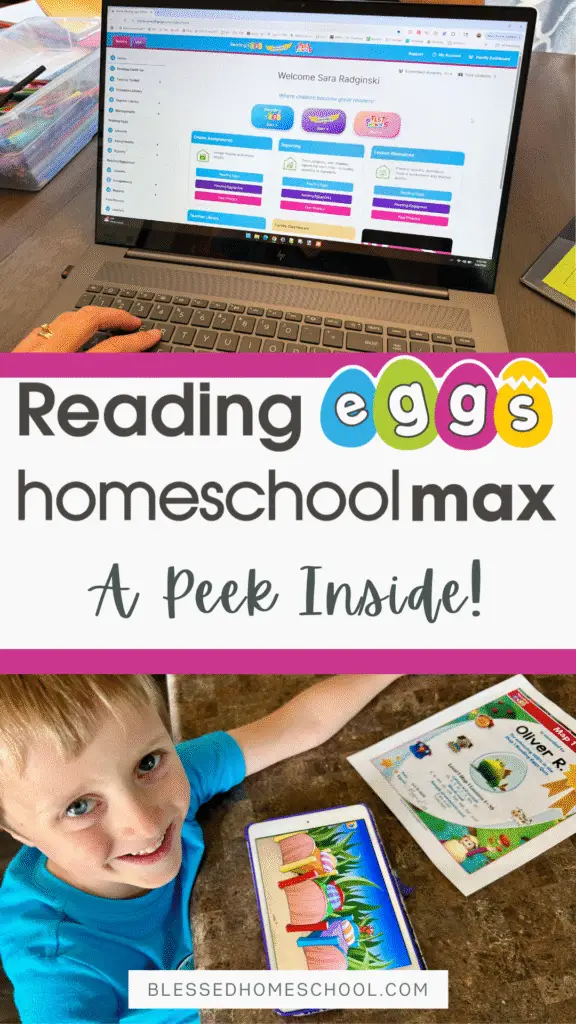
We used Reading Eggs as a supplement in our homeschool, and it gave my son such a strong start in reading. And now, the program has taken things to a whole new level with Reading Eggs Homeschool Max—a new version designed specifically for homeschool families who want a complete, structured reading and math curriculum.
What Is Reading Eggs Homeschool Max?
If you’ve never tried Reading Eggs before, here’s the quick scoop—it was created by a team of experienced educators and has been helping families teach their kids to read at home for over a decade. It’s designed for ages 2–13 and covers the five essential building blocks of reading success:
- Phonemic awareness
- Phonics
- Vocabulary
- Fluency
- Comprehension
The program is based on solid reading research and has been shown to boost reading levels in as little as 15 minutes a day. It’s also kidSAFE certified, completely ad-free, and has no in-app purchases—which I know is a big deal for many families (it was for us)!
So, then, what exactly is the new Reading Eggs Homeschool Max?
Homeschool Max is an enhanced version of Reading Eggs designed specifically for homeschoolers. You still get everything from the original Reading Eggs program (like Reading Eggs Junior, Fast Phonics, Reading Eggspress, and Mathseeds), but now it includes an upgraded parent dashboard that turns it into a complete, trackable homeschool language arts and math curriculum.
🖥️ Want to see it in action?
👉 Watch the full demo video I created showing exactly how Homeschool Max works!
A Look Inside the Reading Eggs Homeschool Max Dashboard 👀
Here’s an overview of a few of my favorite features this new upgrade offers.
Family Dashboard Overview 🖥️
When you first log in to Reading Eggs, you’ll see all your children’s profiles in one place (you can have up to 4 kids per subscription). From here, you can quickly launch any of the included programs:
- Reading Eggs Junior (ages 2–4) – early exposure to letters and sounds
- Reading Eggs (ages 3–7) – the core learn-to-read program
- Fast Phonics (ages 5–10) – focused phonics skill-building
- Reading Eggspress (ages 7–13) – comprehension, grammar, vocabulary for older students
- Mathseeds (ages 3–9) – early math curriculum
Each child’s progress is tracked automatically—whether they complete assignments you’ve set up here OR work independently in the app (so helpful!).
One of the best places to start is with the week-by-week program guides.

These are available for Kindergarten through 5th grade and make it easy to cover and track essential learning outcomes across Language Arts, Math, Science, and Social Studies.
Each guide provides a 36-week teaching and learning sequence, which is a HUGE help when planning your homeschool year!

You’ll also find printable lists of books from the Reading Eggs Library organized by science and social studies topics—these are super handy for pulling in cross-curricular learning.
Resource Library for Parents 🔎
The left-hand menu gives you access to a huge collection of printable and digital resources that go far beyond the core lessons. Some favorites include:
- Summer Reading Catch-Up (“Get Ready for the Grade”) plans
- Teacher Toolkit with phonics, comprehension, grammar, and writing activities
- Student Worksheets for offline reinforcement
- Spelling and Alphabet Activities (some digital, some printable)
- PowerPoint Lessons for teaching specific skills
- Teacher Notes on grammar concepts
- Posters and Big Books with printable guides and worksheets
- Curriculum Maps to see how lessons align with standards
- Teacher Library with filters to find and assign books, including “hi-lo” titles for high interest/low reading level
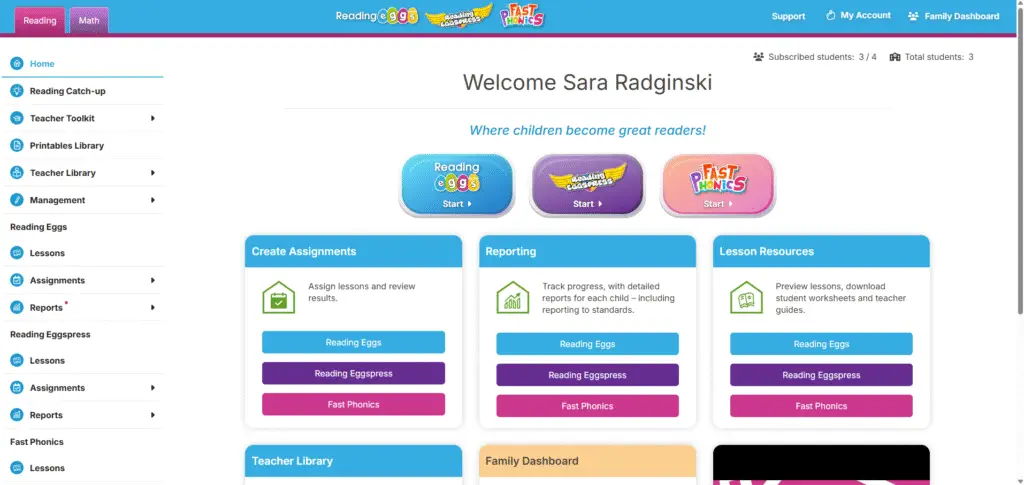
This area is gold if you want to pull in offline activities or plan themed unit studies. There’s so much here beyond the core online lessons, and I love that these resources give me options for mixing screen time with hands-on work.
As a homeschool parent, it means you can print out a worksheet or activity for your child to do while you’re working with another child, or pull a set of themed books and activities to create a mini-unit around something your kids are interested in.
For example, let’s say I wanted to do a unit on “bugs” with my 5 year old. A quick search gives me some book options; I can preview the books, click the “+” to add them to a collection, or save a book to my favorites:
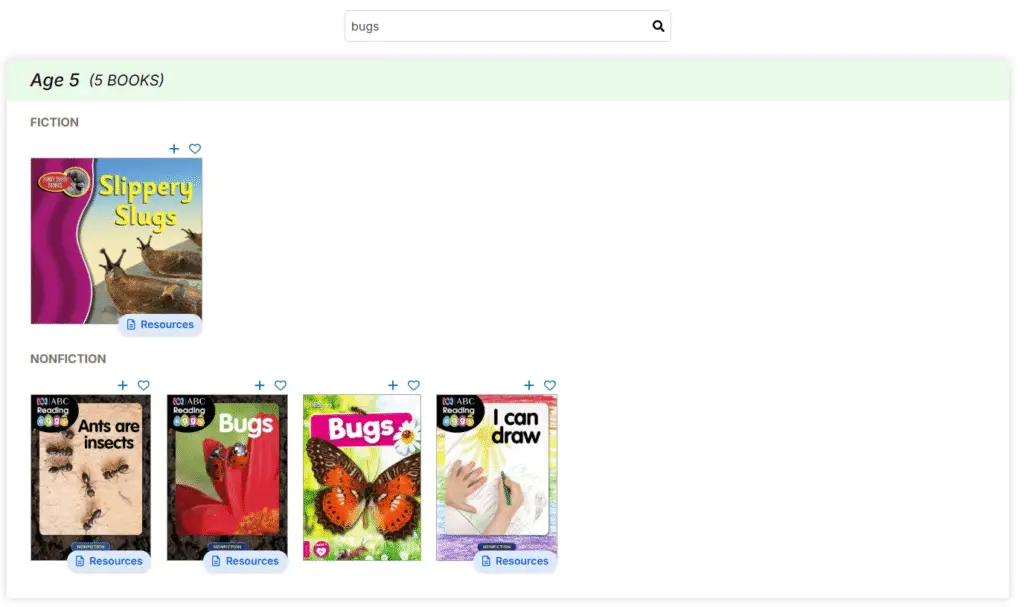
It’s also perfect for those times you want to dig deeper into a topic without reinventing the wheel. Everything is organized and ready to go, so you’re not spending your evenings searching for ideas on Pinterest—you can grab it right from the dashboard.
Lessons, Assignments & Reports 📝
This is where you can preview lessons, assign specific tasks, and see how your kids are doing.
- Lessons Tab – View and preview any lesson in Reading Eggs, Fast Phonics, or Reading Eggspress, plus grab matching printables.
- Assignments Tab – Assign lessons or activities for more structure. Kids won’t be able to do anything else until the assignment is complete.
- Reports Tab – See detailed progress reports showing lessons completed, scores, and mastery of skills. You can even filter by state standards if you need to track that 👍.
This is one of my favorite upgrades in Homeschool Max because it adds the structure that was missing when we first used Reading Eggs. Back then, my son would sometimes spend a little too much time shopping for outfits for his avatar or playing in the “fun” areas instead of moving through lessons. Now, I can assign exactly what I want him to complete, and he has to do that first before anything else.

For busy homeschool moms—especially those juggling multiple grades—this is huge. It means your younger kids can work more independently without you hovering over them to keep them on task. You can log in later, check their scores, and immediately see if they’re ready to move on or need extra practice.
The reports are also a big win. They don’t just tell you what your child did—they show you how well they did it, which skills are mastered, and which might need a little extra attention. That’s gold when you’re trying to keep track of progress over the year or pull together documentation for an evaluator.
Bottom line? This section takes Reading Eggs from “fun and educational” to a real, trackable homeschool tool.
Read-Aloud Fluency Tool 🗣️
The Read-Aloud Fluency tool is such a hidden gem in Homeschool Max. It’s not just for checking whether your child can read a passage — it’s a powerful way to track growth and build confidence over time.
For instance, you can have your child record the same passage every few weeks and save the recordings to hear how their pace, accuracy, and expression improve. Or, for reluctant readers, it’s a low-pressure way to practice without an audience; and once they hear themselves doing well, they’re often more willing to read aloud for you.
You can even make it fun by having them record a “dramatic” version to work on expression, or share recordings with grandparents and friends so reading becomes a way to connect.
It’s such a versatile tool, whether you use it for skill tracking, building fluency, or just making reading time a little more fun. And the best part? Kids often don’t even realize they’re “working”—they just think they’re playing with a cool feature!
A Note About Lexile Numbers
When you’re browsing books to assign, you’ll notice that many have a Lexile number listed. A Lexile number is a standardized way to measure both a reader’s skill level and the difficulty of a text.
The scale ranges from below 200L for early readers up to above 1600L for advanced readers (for example, a book labeled 300L is easier than one labeled 800L). In Reading Eggs Homeschool Max, this helps you select books that are just right for your child—not too easy, not too hard.
It’s an awesome tool for building confidence and reading comprehension without overwhelming your learner.
Reading Eggs Pro-Tip: Which Program? 🤔
I wanted to add in this little tip, because if you’re new to Reading Eggs, it can be a little confusing to figure out which program your child should start with.
When we first started, we simply began with Reading Eggs because…well, that’s the name of the program, so that must be a good option, right? Turns out, there’s a little more to it—and I want you to make the right choice for your kids!
You’ll see options for Reading Eggs, Fast Phonics, and Reading Eggspress, and they all sound like they could teach reading (and they do)—but each one serves a different purpose.
Here’s How They Break Down
Reading Eggs uses a structured, whole-language method that combines analytic phonics, sight words, rhyming, and vocabulary development. It introduces letters one at a time and uses fun activities to build reading skills step-by-step—so this is perfect for children who benefit from visual cues like pictures and word families (like cat, bat, mat).
Fast Phonics, on the other hand, is a more direct and intensive phonics program that follows a synthetic phonics approach. It focuses on systematically teaching children how to decode and blend sounds, to help them read unfamiliar words confidently.
Which one should you start with?
Because the programs teach phonics differently and introduce sounds in a different order, it’s best to use one at a time, so you won’t have your kids do both of these at once.
If your child does well with patterns, pictures, and story-based learning, I’d recommend starting with Reading Eggs. And if they’re ready for more focused phonics instruction and blending sounds, Fast Phonics may be a better fit.
When to Move to Reading Eggspress
Once your child is reading independently, the next step is Reading Eggspress. This program builds on the skills they’ve learned and focuses more heavily on comprehension, vocabulary, grammar, and reading fluency—helping them grow from “learning to read” into confident, capable readers.
What to Expect from the Content 📚
Reading Eggs is not a Christian curriculum, so as with many curriculums that aim to be “neutral”, you’ll find a variety of worldviews expressed in the content. There are books that speak about evolution, different factual books about many types of religions and cultures, but there are also a few books representing Christianity and Bible history.
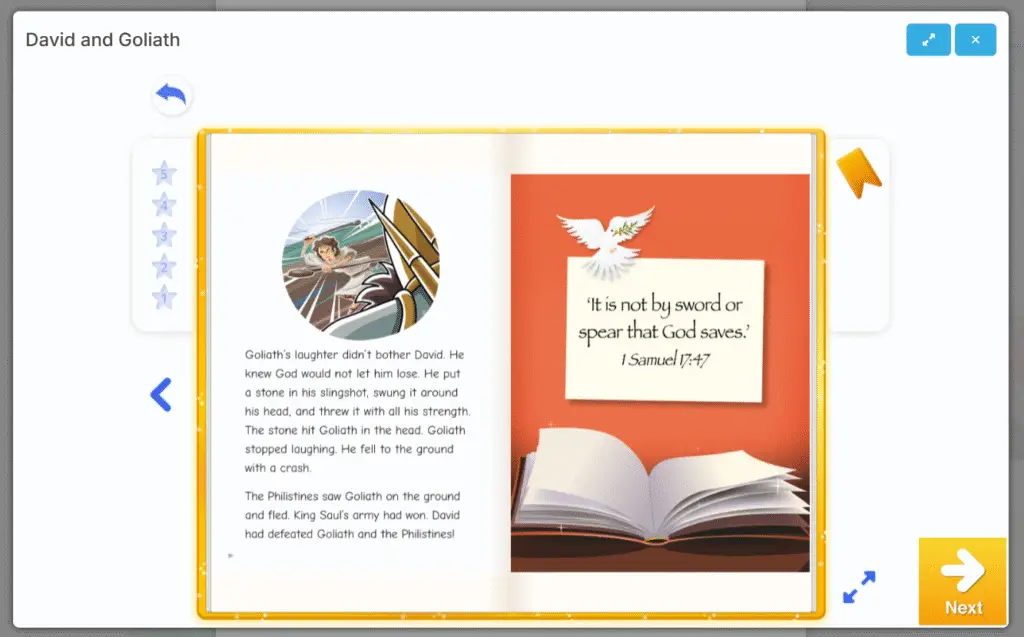
Although I have not personally read every book in the library, after a thorough search, my opinion is that the Reading Eggs books chosen for their library do not appear to be slanted towards any type of agenda. Reading Eggs exists to help kids learn to read and do math effectively, and it appears that they aim to choose and create content that aligns with this goal.
In fact, I feel more comfortable with my kids using Reading Eggs than I do letting them freely browse our local library shelves these days 😩.
Now, if you’re specifically searching for a Biblical-worldview-based reading program, Reading Eggs might not be your ideal curriculum (or it may simply be a great supplement!). But if you’re looking for a solid option for teaching your kids how to read, don’t miss what they have to offer.
One thing I really appreciate is that you CAN filter out certain topics you may not want your child to read about—like books that discuss evolution—so you can tailor the experience to your family’s preferences. The new Homeschool Max Dashboard makes this super easy. Any book you choose to exclude will NOT appear for your child to access or read.
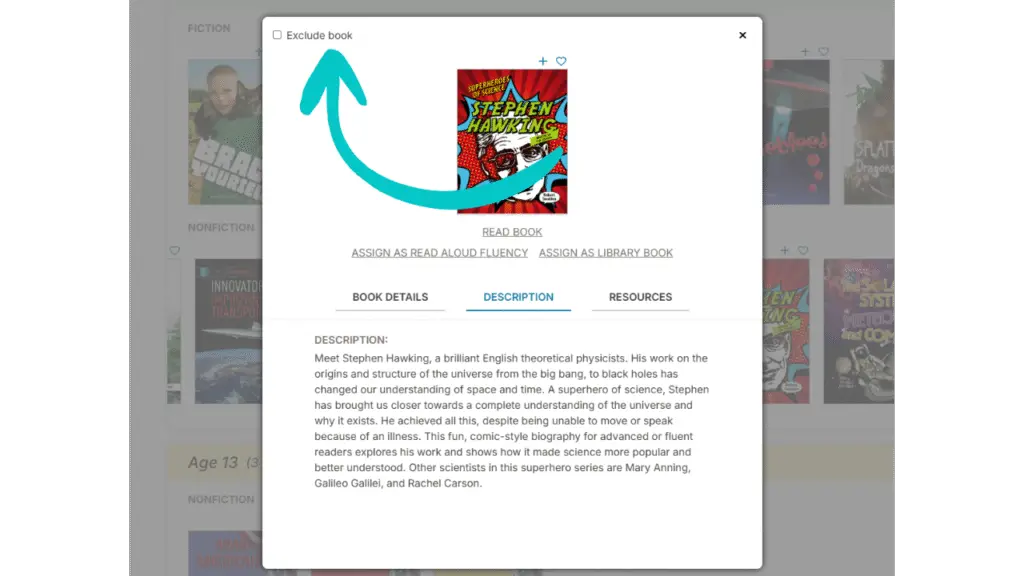
I do personally lean towards the idea of reading books I might disagree with WITH my kids, and discussing with them. However, this will always depend on your child’s age, and your family’s preferences. But you do have options.
Overall, I’ve found the content to be engaging, age-appropriate, and focused on helping kids grow their reading skills. For me, it’s been a safe, reliable tool I can feel good about adding to our homeschool.
Don’t Forget About Mathseeds! 🧮
I know I talked a lot about reading, but, it’s important to note that included with Homeschool Max is Mathseeds, a complete early math program for grades K–3 that covers all the essential numeracy skills kids need for a strong math foundation.
Mathseeds uses the same engaging, game-like approach as Reading Eggs, with fun characters, interactive lessons, and a reward system that keeps kids excited to learn. Lessons are short, focused, and follow a clear progression, so kids can work at their own pace while still building on what they’ve already mastered.
You also get printable worksheets, detailed curriculum guides, and built-in assessments to track progress.
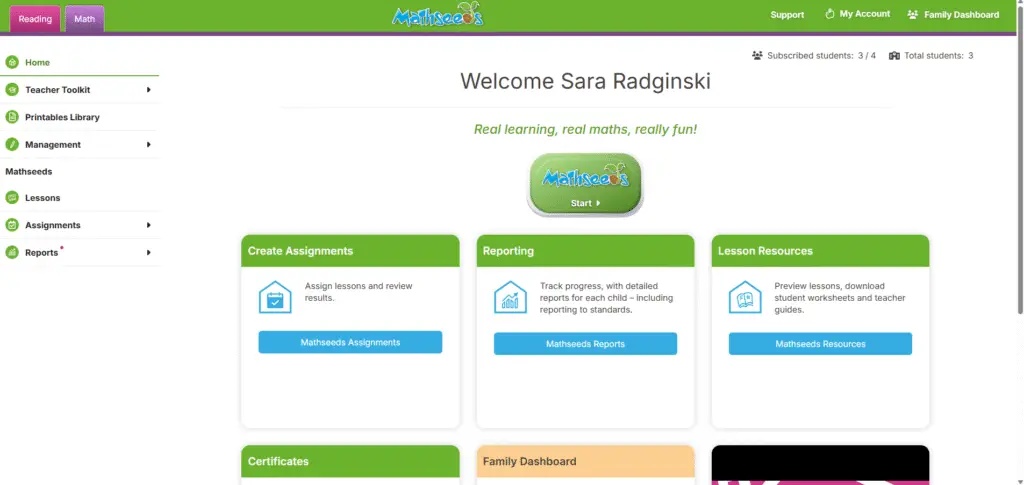
My son loved Mathseeds just as much as Reading Eggs—especially the silly animations and the way each lesson felt like a little adventure. I love that it’s a true math program, not an afterthought, so if you’re looking for an all-in-one early learning solution that supports both reading and math, Homeschool Max has you covered.
Final Thoughts
Reading Eggs Homeschool Max takes everything families already love about Reading Eggs and turns it into a complete, customizable homeschool solution. From structured lesson plans and progress tracking to engaging, gamified learning for reading and math, it’s a powerful tool for making homeschool days run smoother—especially in those early elementary years.
If you’ve been looking for a program that’s fun for your kids but also gives you the structure and data you need as a parent, this is absolutely worth trying. You can grab a FREE 30-day trial and see how it works for your family—just be sure to sign up through the website (not the app store) to unlock all of the Homeschool Max features.

Blessed Homeschool is a participant in the Amazon Services LLC Associates Program, an affiliate advertising program designed to provide a means for sites to earn advertising fees by advertising and linking to Amazon.com. You can read my full affiliate disclosure HERE.

