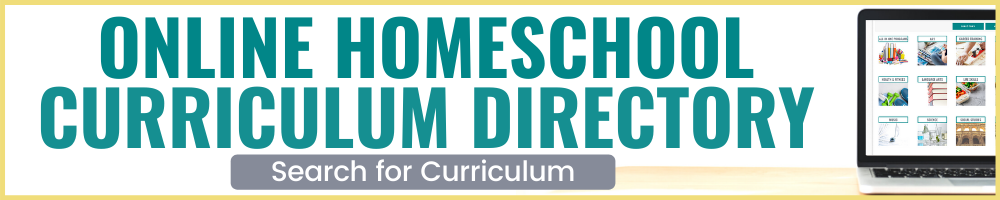How to Teach Young Kids to Code {Screen-Free!}
Just so you know, this post contains affiliate links. That means if you use them to make a purchase, I may earn a commission. You can read my full affiliate disclosure HERE.
Screen-free coding? What is that? I thought coding was something you needed a computer to do?
Maybe you’re a bit more well-versed in the coding world than I am, but those were legit questions that crossed my mind when Makeblock reached out to me to see if we’d like to try their “screen-free”, learn-to-code toy for early childhood.
We’ll chalk this up to just one more thing that I have learned while homeschooling my kids! After learning about and playing with the Makeblock mTiny with my preschooler, I have an entirely new understanding of what “coding” really means, and how we can begin to help our kids think mathematically in this way (even without screens!).

Early Coding Education (It’s Important!)
Before we go any further, let’s chat about why you might want to teach your young kids coding concepts to begin with (especially if you’re not really techie and coding isn’t your thing).
Coding teaches our kids problem solving, helps them develop resilience, persistence, use of logical thinking…all of which are all great skills for life in general and ANYTHING they might want to pursue in the future (even if it’s not specifically a coding-type job).
But, so many jobs DO use coding nowadays, so it’s a really valuable skill to develop!
Introducing our kids to coding concepts can also help give them an interest in it early on in their lives, and more of a chance to develop these skills as they get older. We can also help inspire them to be creators instead of just consumers (big plus!).
What is Coding?
Coding is essentially a language; it’s being able to communicate with a computer to give it instructions on what you want it to do! And as I shared above, learning this language has numerous benefits.
Now, with preschoolers we are going to approach teaching coding differently than we would an older child—we don’t expect them to learn Python or Java or anything like that, but we CAN use tools, toys, and activities that build a foundation in coding concepts and help them begin to learn to THINK like a programmer.
And the best way to teach preschoolers/young kids coding concepts is by using hands-on games, and fun, interactive toys. And as I found, with toys like the mTiny from Makeblock, you don’t even NEED a computer to begin teaching coding to your little kids!

I’ve worked with Makeblock in the past on a blog post review on one of their coding robots, the mBot Neo, and my son and I had a BLAST building this robot and learning to use some of the block-based coding software to program it.
My youngest got REALLY excited when we were invited to test out the mTiny because he was a little jealous he didn’t have his own robot when my son was building his!
I was also intrigued because this toy was supposed to be a screen-free way to teach coding concepts to kids. Most of the coding I’ve seen is through projects my older kids have done, and it’s all been screen-based….so I was honestly curious what “screen-free” coding meant and how this would work.
What is the mTiny?
The mTiny from Makeblock is an ADORABLE toy that uses a tap-pen and little input cards to teach coding basics to kids.
It’s recommended for ages 4+, and I’d say it’s suitable for kids about 4-8 years old.
After using it with my son, I think it’s a fantastic way to introduce some STEM concepts to your kids. They’re just going to think they’re playing…but they’re actually learning. That’s the best kind of toy, right?
What comes in the box?
Here’s what you’ll get with the mTiny robot:
- One pre-assembled robot
- A tap pen controller/joystick
- A set of blocks (maps) and sequence cards
- Flags and masks to accessorize your mTiny
- Micro-usb charger (two-in-one…charges both the mTiny and the joystick)
- A story booklet with different map challenges to help kids learn the functions of the cards
- A little bag and magnetic box for organization

The “map” is double-sided; one side you can assemble to make a little town, and the other side is green with different objects on it mTiny can interact with.
You can use the robot with the map, or just with the sequence cards! Lots of ways to be creative with it, but the included storybook does have suggestions for ways to put the map together if you want something more concrete.
What will kids learn?
This toy is designed to teach coding basics and programming algorithms to our young kids. The little cards kind of mimic what you might see in a block-based coding program like Scratch.
My older son actually walked in when we were playing and made that connection pretty quickly because he has used Scratch quite a bit. There are cards that represent loops, repeats, parentheses, face expressions for the robot, and inputs, and your kids use them to put together a sequence of actions the mTiny is going to follow. The storybook has 18 different challenges that will actually introduce all of this to them!
My son did a lot of “debugging”, too, which essentially means trying to figure out what went wrong in his coding if the robot didn’t do what he wanted it to do.
Watch my video below to learn even more and see it in action:
My son also loved the masks and being able to “dress up” the robot.
He also really liked the fun actions and animations, and just being able to create his own algorithm to tell it what to do.
He got such a kick out of being able to make mTiny go to the different places on the map, and trying to get the “code” right.
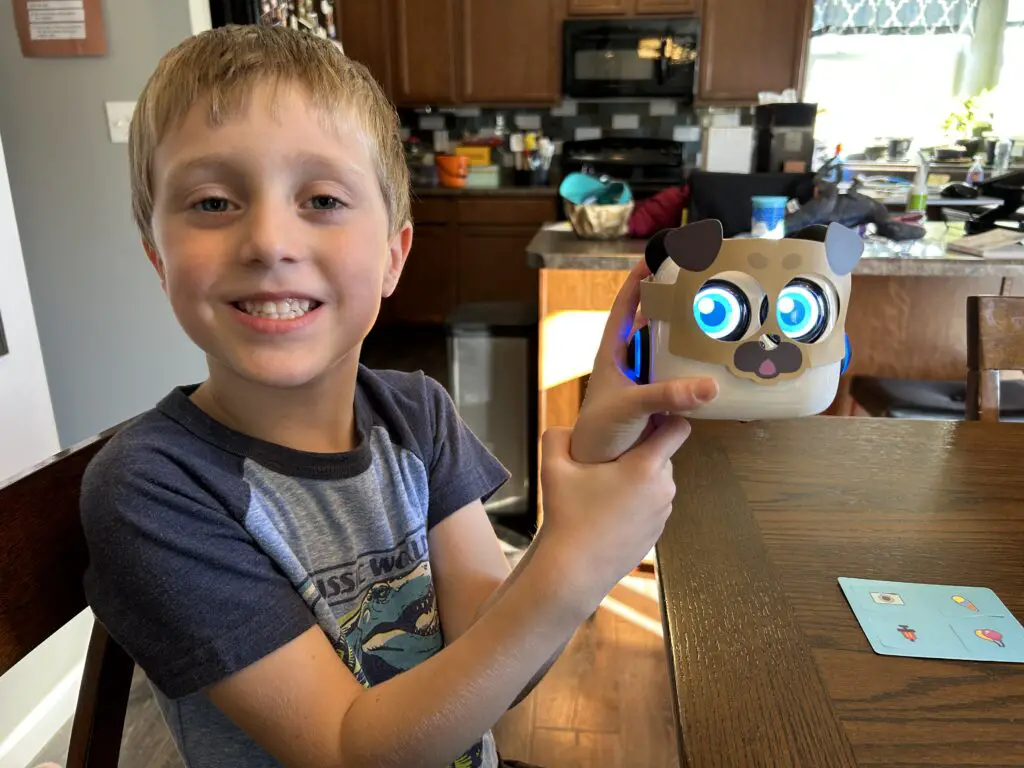
Why we love the mTiny coding robot
One of their greatest strengths of coding toys like the mTiny is how they making abstract coding concepts easy for kids to grasp. They can see cause-and-effect in real time as they program the robot, which helps them understand foundational coding ideas like sequencing, loops, and conditionals.
As I mentioned earlier, they are a great way to help your kids develop critical thinking and problem-solving skills. As they try out different commands and sequences with the robot, they are learning to analyze situations, spot patterns, and come up with strategies to tackle challenges.
The trial-and-error process teaches perseverance and resilience, showing kids that failure is a normal part of learning and that sticking with it leads to success—an important lesson they can carry into both academics and everyday life!
And I love how the mTiny inspires creativity and imagination! My son loved designing his own courses on the maps, making up stories for his robot, and creating unique sequences.
Overall, I definitely recommend the mTiny as a great educational toy for young learners in your homeschool. We’ve had hours of fun with ours!
Where can I buy the mTiny?
You can find mTiny, along with loads of other STEM resources for your homeschool on the Makeblock website. They are also available on Amazon.
More screen-free coding resources
And if you’re looking for some more options to teach your kids coding concepts, here are some great books to check out:
This book offers a hands-on approach to learning coding through Scratch, a visual programming language. It includes step-by-step instructions and coding challenges to help kids create their own computer games without using screens.
“Coding for Beginners Using Python” by Louie Stowell
While Python is typically associated with screen-based programming, this book provides activities and projects that can be completed with pen and paper. It introduces coding concepts using Python syntax in a screen-free environment, making it accessible to young learners.
Another entry in the Scratch series, this book offers a variety of coding projects that can be completed without screens. It provides clear instructions and colorful illustrations to guide kids through creating animations, games, simulations, and more using Scratch.
“Hello Ruby: Adventures in Coding” by Linda Liukas
This interactive storybook introduces coding concepts through the adventures of a young girl named Ruby. It includes hands-on activities and puzzles that teach coding fundamentals in a playful and engaging way, without the need for screens.
“My First Coding Book” by Kiki Prottsman
Geared towards younger children, this book introduces coding concepts through simple, screen-free activities and games. It covers basic coding principles such as sequencing, loops, and conditionals using everyday objects and materials.
“Coding Projects in Python” by DK
While Python is typically a text-based programming language, this book provides screen-free coding projects that can be completed with pen and paper. It introduces Python syntax and coding concepts through hands-on activities and projects.
A great option for coding in your homeschool
I hope that gives you an idea of just what you can do with this toy and what your kids can learn!
I LOVE that it’s very self-explanatory and easy to use (my 4 year old could pick it up and get started with just a couple of simple instructions from me). I also love that it really is a great introduction to robotics and coding, and helps kids learn what block-based coding programs will be like, so if and when we use those in the future, my son will already be familiar with concepts like sequencing, loops, and more. It also is going to grow with him, so once he learns to use the basic command cards, we can begin introducing those tougher coding concepts like loops or try different activities with the play mats.
And, while we do allow and enjoy using screens in our homeschool, I do appreciate that this is a screen-free activity he can use that is engaging, hands-on, and interactive. So make sure you check out the Makeblock website to learn more.

Related Posts
- Ultimate List of Educational Gifts for Kids
- STEM Toys for Kids {Why We Love the mBot Neo Coding Robot}
- 10 Fun STEM Activities for Middle School Students
Blessed Homeschool is a participant in the Amazon Services LLC Associates Program, an affiliate advertising program designed to provide a means for sites to earn advertising fees by advertising and linking to Amazon.com. You can read my full affiliate disclosure HERE.