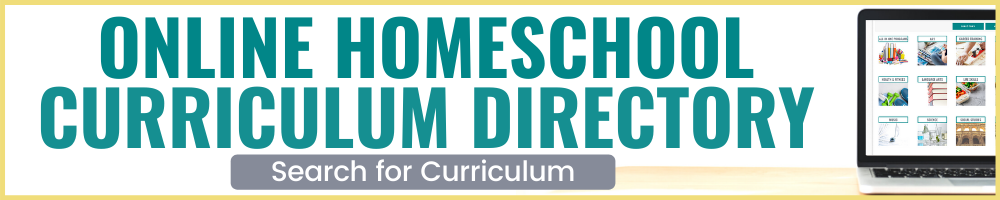CTCMath Lesson Checklists and Grade Trackers {Free Printables}
Just so you know, this post contains affiliate links. That means if you use them to make a purchase, I may earn a commission. You can read my full affiliate disclosure HERE.
We LOVE CTCMath, but I will admit…it was a little bit intimidating at first to figure out how to assign lessons (which ones should I assign, how many lessons should I have my kids do each day, etc.).
And these are common questions I hear from homeschooling parents who are new to the program: How do I decide which lessons to assign my kids? How many lessons should they do each day? How should I keep track of everything??
Well, the truth is that this is VERY subjective and customizable for every family. What works for me may not work for you!
But here are a couple of my best tips to get you started with this online math curriculum, plus I’ve got a free resource I designed that may help!
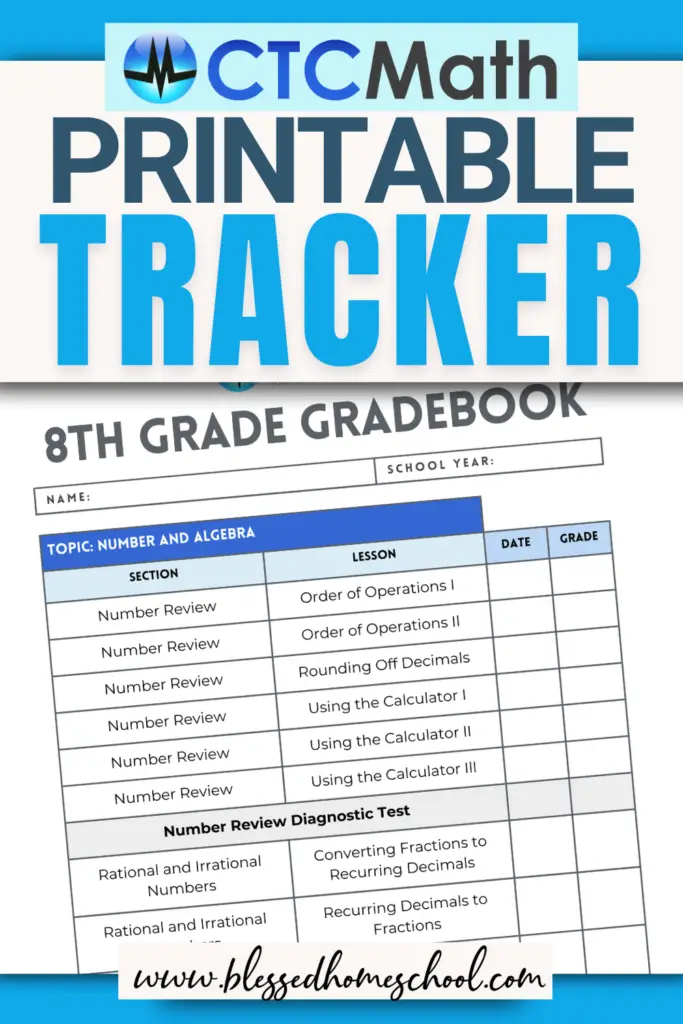
Where to Start with CTCMath
First, if you stumbled upon this post because you are looking for a new homeschool math curriculum, and maybe have no CLUE what CTCMath is, I’d encourage you to watch this video of mine, “What is CTCMath?”
Hopefully it will answer some questions and give you a good idea whether or not this curriculum is right for you!
I have an entire playlist dedicated to CTCMath tips and reviews, which you can check out here when you have the time.
If you have just purchased the program or are testing out a free trial, you might be wondering which grade level to start your kids at.
I recommend using the Diagnostic Tests for this! We switched to CTCMath in the middle of the school year, so I had my kids begin working through the diagnostic tests for the grade level below what they had been working on (so, if my daughter was doing a 3rd grade curriculum, I’d have her work through 2nd grade Diagnostic Tests in CTCMath).
We did a couple of these each day; this is definitely not necessary, as you COULD simply begin your child at the grade level they are currently working in.
I simply wanted to make sure there weren’t any gaps in their knowledge. If there were a lot of issues, or they couldn’t complete the diagnostic tests successfully, we went back and reviewed those lessons before moving on.
Now, they are pretty much working to a typical “grade level” in the program.
How to Assign Lessons (and How Many Should My Kids Do?)
CTCMath doesn’t have a set “curriculum schedule” to follow, so this is the part that can really feel overwhelming. But it doesn’t have to be!
How you assign lessons is completely up to you, and there are a couple of ways I’ve seen people go about it.
Divide the Lessons into Your School Year
This is how I assigned my lessons at first. I wanted my kids to be able to work at a comfortable pace, but I wasn’t sure what that was at first!
So I set a goal for what “grade level” I wanted them to finish during our school year, and I counted up how many lessons were in that level. Then I divided that number by how many weeks we had in our school year.
That gave me an idea of how many lessons we needed to complete each week, and we could adjust from there if needed.
Schedule an Amount of Time Each Day for Math
If you prefer to spend a certain amount of “time” on math each day (let’s say 30 minutes), you could simply set a timer and allow your child to work through their lessons until their math time is over for that day. Just show them how to navigate to the correct grade level/place to start and the program will keep track of where they are at.
Use the Course Planner
If your kids need a little bit more direction (like mine!), you can schedule out the lessons. CTCMath has a Course Planner you can use, and you can input the grade level, the dates of your school year, and it will automatically create a course plan and assign lessons for your kids each week.
Personally, I prefer to give my kids the specific lessons they should work on each week (I use Homeschool Planet, but you could use any planner or method you’d like). My kids can handle about 1-2 lessons per day, so I plan those out for them and also include Diagnostic Tests and Weekly Revision Sets.
Whatever your preferred method, you’ll want to make sure you’re checking in on your kids to make sure the lessons are being completed and that they’re scoring well. CTCMath offers great reporting features, but I like to keep track of grades and other notes on a physical piece of paper (mainly to keep me accountable). That’s what I’ve put together here in this free printable!
CTCMath Printable Tracker
CTCMath actually has their own printable you can download for each grade level. I used them for a while…but I didn’t love them.
For starters, there is a huge black box around their page that uses a ton of ink to print.
Second, there’s no great space to record extra practice or diagnostic tests, and I wanted to keep everything tracked in the same spot.
Each week I like to go in and record which lessons my kids completed, and their scores. We check Weekly Revision Sets and re-do any Diagnostic Test items they missed (if applicable).
Yes, I could simply look at the scores online. But as we’ve used the program, I realized that when we start to calculate grades (officially we’ll do this when we begin Algebra), I wanted to grade a little bit differently than the online calculations.
(I reached out to CTCMath to ask a few questions about how they calculated grades in their program, and I shared the answers in this post, if you’re curious!).
So I created a printable tracker that will help ME as a parent keep records and a gradebook, and will also help my kids keep track of what lessons they need to do each week.
In the printable, you’ll find:
- A suggested schedule for the curriculum (for a 36-week school year). This is great to give to your kids so they can see what they need to have done each week, and check it off as they go! The schedule includes Diagnostic Tests and Weekly Revision Sets.
- A grade-tracker. This is for YOU! You can log into CTCMath each week and make note of the dates your kids completed their assignments, as well as the grade they received. There’s space to record Diagnostic Tests as well (I use these as “quizzes” at the end of each section).

- Space to track Weekly Revision Sets and the grade your child received on them (as well as any sections that may need reviewing).
- Space to track any extra work from Question Banks you may have created (a GREAT feature from CTCMath!).
- Final Grade Report. This page teaches you how to assign weights and calculate your own grades for the course, in case you’d like to do this.
CTCMath Lesson Checklists & Grade Tracker
Currently, my son is doing 8th Grade lessons in CTCMath, so I’ve got the printables finished for 8th grade! As we continue throughout the courses, I’ll add to the list and link the CTCMath Checklists and Grade Trackers below.
If you have any grade that you would like in the meantime, please drop a comment and let me know! (The goal is to have them all completed eventually!)

I hope these tracking sheets are helpful to you and take a little bit of stress out of the planning and recording process! Happy homeschooling!

Related Posts
- Number of the Day FREE Math Worksheets for Elementary
- Free Printable Hundreds Chart Worksheets
- Fun Math Games Your Kids Will Actually Want to Play
Blessed Homeschool is a participant in the Amazon Services LLC Associates Program, an affiliate advertising program designed to provide a means for sites to earn advertising fees by advertising and linking to Amazon.com. You can read my full affiliate disclosure HERE.