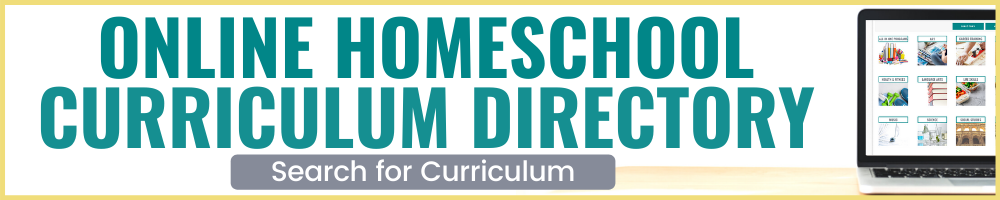Choosing the Right Phone for Our Teenager: Our Journey + GIVEAWAY!
Just so you know, this post contains affiliate links. That means if you use them to make a purchase, I may earn a commission. You can read my full affiliate disclosure HERE.
Parenting teenagers in today’s tech-driven world comes with unique challenges…one of which is deciding when—and which—phone to give them.
Recently, my husband and I navigated this decision for our 13-year-old son. After much thought, research, and prayer, we landed on a solution we feel good about!
Here’s a breakdown of our process, the phones we considered, and what we ultimately chose for our son.
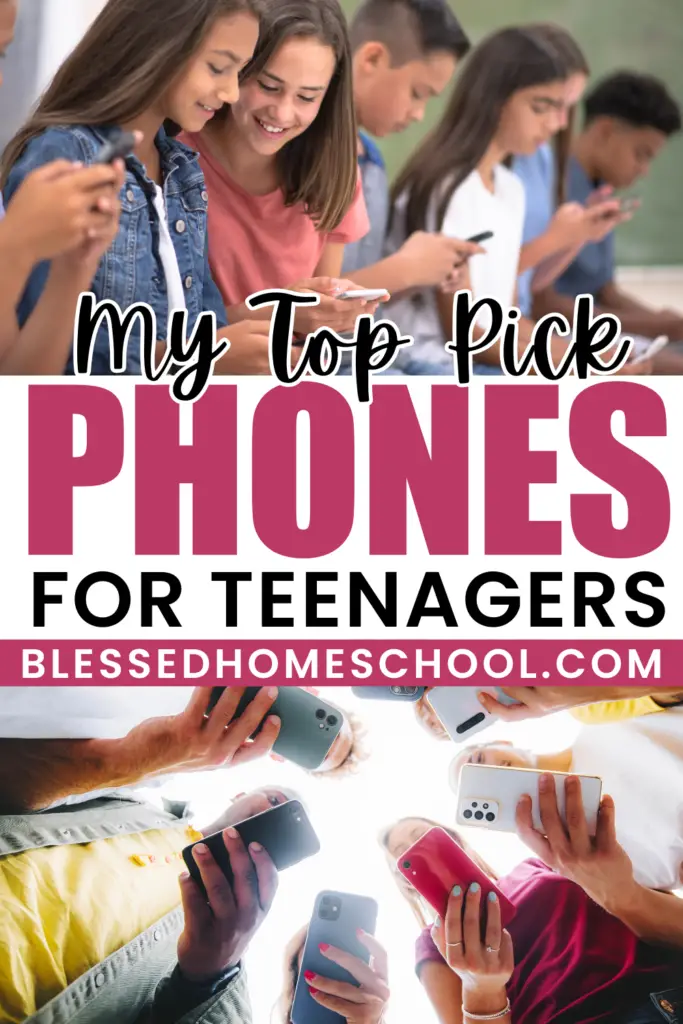
Laying the Foundation: Our Family’s Approach to Technology
Before jumping into the specifics, it’s important to share a bit of our philosophy on technology.
We’re a tech-friendly family, but do strive to be intentional and selective with our choices.
From a young age, we’ve talked with our kids about the “why” behind our boundaries and expectations regarding technology.
These open conversations, combined with a focus on Biblical worldview training and being mindful role models, have helped our kids understand and embrace our family’s approach!
And for years, my husband and I assumed we wouldn’t get our kids a phone until they turned 16 and started driving. To us, that seemed like the logical time for them to need a phone, and we figured we’d worry about this in a couple of years.
However, as our son started youth group and began staying home alone occasionally (among other things), we realized the need for him to have a better way to contact us. After weighing options, this prompted us to start looking into a phone for him earlier than expected.
Our Priorities in Choosing a Phone
We approached this decision with clear priorities in mind. We wanted a phone that:
- Allowed our son to contact us as needed.
- Did not have internet access, social media, or apps that could introduce harmful distractions.
- Promoted healthy habits and responsible use of technology.
Our goal was to provide a tool for communication, without opening the door to the potential pitfalls of smartphones at this age.
We KNEW that we didn’t want a phone that had internet access or social media, or apps that we would have to constantly monitor and worry about. Part of this stage in our parenting is to make sure our kids have the tools they NEED, but that those tools aren’t going to be a distraction or a hindrance to them, or introduce them to things that they don’t need to be introduced to when they’re 13 years old.
My husband and I want to do the best we can to be the gatekeepers, to really shepherd our kids in this area. We had to kind of figure out this technology on our own, and we have to be really careful with it these days. It’s so easy to let it control our lives.
We want to do a worthy job of shepherding our kids here, teaching them good and SAFE habits that (we hope and pray!) they carry into adulthood.
We knew we didn’t want to get our son an iPhone; I do love my iPhone, but I know that it was NOT made for kids. These smartphones are designed to distract us, and very easily distract our kids and their developing brains! And while I know there are a lot of parental controls and ways to lock things down, I’ve heard too many times from parents whose kids find workarounds to these things.
For me, all of this feels very challenging to keep up with on an iPhone, and poses possibilities for battles that I just don’t want to fight right now.
The Options We Considered
After researching, we narrowed our choices to three options: the Bark phone, Gabb wireless, and Wisephone. Let’s start with the first two.
Gabb Wireless
- Features: Basic phone functions with “essential apps” like a calculator, calendar, and messaging. Advanced plans offer “parent-enabled” apps from a curated list.
- Pros: A great basic starter phone with limited apps and no access to an app store.
- Cons: Requires Verizon’s network and lacks robust monitoring tools for apps.
Bark Phone
- Features: Parental monitoring for text messages and photos, alerts for potential risks, access to the Google Play store on the advanced plan.
- Pros: Excellent monitoring capabilities to help parents stay informed about potential dangers.
- Cons: Requires T-Mobile’s network. The advanced plan’s access to the full app store could lead to challenges with content control.
These phones are similar in many ways, although there are definitely a few differences.
Both Bark and Gabb have parental controls built in. Gabb has monitoring built in for just their messenger app. Bark uses their software to scan things like text messages and photos, and will send you alerts if something potentially dangerous comes up, or something you should be aware of. I do like this, but, it doesn’t block any inappropriate messages or photos, or allow you to see them, it just makes you aware of them (blocking them completely would be pretty hard to do). So Bark helps you be aware of anything inappropriate or harmful that might be going on, so you can have a conversation with your child.
With both Bark and Gabb, you need to use their carriers for your service; Gabb is with Verizon and Bark uses T-Mobile’s cellular network. That might be great if you already use those carriers.
Let’s talk about the app situation. The Gabb starter plan comes with what they call “essential apps”. It has a calculator, camera, Gabb music (which is an additional cost if you want to use it), a calendar, maps, messenger, notes, and your phone.
On Gabb’s advanced plan, you can download “parent-enabled” apps, which is a curated list of third-party apps that THEY believe are safe, and you can’t download any app outside of this.
The Gabb phone does not allow access to the full app store on their phones. We looked at the list of curated apps, and it looks like they have some good options for apps…one we were hoping to find was Life360 (because we use this with our family), but that one was not available.
So, there are some good apps available for Gabb phones, but one downside is that there is really no content control in the third party apps. They are vetted and are probably pretty safe, but, some might still allow access to in-app web browsers, or might allow kids to share content, or simply have access to things that we don’t want them to have access to.
With Bark, they also have a starter plan and an advanced plan. The starter plan JUST gives you talking and texting, no other apps (so that’s a difference from Gabb).
Their advanced plan, though, does allow access to the full Google Play store for apps. Now, you can lock this down to where your kids don’t have access, or you can allow access to it. You still have the final approval, though, on if your kids can download an app or not.
So if eventually, you think you’re going to want your child to have social media, or access to the entire app store, Bark would be a good option and would grow with them. And since you’ll have the Bark monitoring software on the phone, it will monitor their use of the apps and alert you if anything alarming comes up. But, if you really want to be cautious of the content your kids see (before they see it), you have to be vigilant and aware with any app you choose to let them use.
If it were between Bark and Gabb phones, and I was looking for just a basic starter phone for my kids, something with JUST talk and text, no apps, no social media, no internet browser, I think Bark would be the way to go.
If you want a basic starter phone that has a few essential apps on it like a calculator or a calendar or a notepad, then Gabb might be a good choice.
Honestly, they’re both GOOD options for ground-level starter smartphones, they just have slightly different features, slightly different price points, and different carriers. And I think they’re definitely safer options than just giving your kids an iPhone. What these two phones are designed to do is to INTRODUCE smartphones to your kids in as safe of a way as possible.
But there is a third option. Hear me out.
Wisephone
- Features: Calls, texts, and a few basic tools (e.g., clock, calculator, maps) with no access to social media, games, or distracting apps. Curated apps are vetted for “healthiness.”
- Pros: Promotes mindful use of technology and prevents screen addiction. Works with various carriers.
- Cons: Higher upfront cost for the phone.
Why We Chose the Wisephone for our Teenager
After much consideration, we decided on the Wisephone from a company called Techless. Here’s the shortlist of why it stood out:
- It’s focus on healthy digital habits: The Wisephone isn’t about introducing kids to smartphones, but rather teaching them (and honestly, everyone!) to use technology as a tool.
- Intentional Design: With no social media or games, it reduces distractions and helps our son stay focused on the present moment.
- Curated Apps: Apps (called “tools”) available through the Wisephone are intentionally chosen to align with healthy tech use (yes, they offer Life360!).
- Flexibility with Carriers: Unlike Bark and Gabb, Wisephone allows you to use your existing carrier.
- Cost Over Time: Although the upfront cost is higher, the Wisephone’s plans ended up being more affordable for us in the long run.
The Phone My Son Forgets About
Wisephone is a pure and simple phone that calls, texts and has a few basic tools, but no social media, ads, or access to anything addictive or distracting.
While there are SOME similarities you’ll see between the Wisephone and Bark and Gabb, there are a lot of differences that my husband and I considered to be really beneficial.
We realized, as we were comparing each of these phones, that the goal of the Wisephone isn’t to introduce smartphones to your kids. The founders of the company recognize the huge problems that smartphones can cause, especially for developing children, and they want to help them create wise habits, promote mindful device interactions, and prevent screen addiction.
Techless wants people to use their phone as a TOOL, not something that they want to pull out every few minutes to be distracted by.
And trust me, your kids are NOT going to want to sit on this phone and play on it; they’re not going to be tempted to do that (I have to remind my son he has a phone most days!).
Curated “Toolbox”
Like I mentioned above, they don’t even call their apps “apps” (my husband thinks this is silly, he thinks they should just leave the name alone, but I see their purpose); they call their apps “tools” instead. So there’s a “tool drawer” on the phone, with practical tools that you might need. And a “tool” is something that will get a job done and add something to your life, not just be a distraction.
We purchased the Wisephone for our son, which has tools like: a clock, calculator, maps, messages, phone, camera, notes, a flashlight, and photos. And he has access to a few more intentionally curated tools as well (you can learn more on their website here), but not full access to the Google Play store.
And no games. Nothing that capitalizes on my son’s focus and attention.
The lack of multimedia access on this phone means that I, as a parent, have fewer concerns about my kids accessing inappropriate content, AND, I can be confident that my son is only using his phone for basic needs.
The creators of the Wisephone really want this to be something that actively promotes a healthy digital lifestyle, and this is what really stands out to my husband and I. We know that technology can offer great tools that make our lives easier and convenient, and we want to teach our kids how to use it, but we don’t want to allow technology to compromise their well-being, or create bad habits at this age that will last a lifetime.
Healthy Tech Index
I also appreciate that Techless vets their apps using the Healthy Tech Index. This is a list of 10 questions that basically rate the “healthiness” of the app, so they have some solid criteria they are looking at when they decide which apps to allow in their toolbox.
These include questions like, “Does this app expose you to inappropriate content or tempt you towards harmful behavior?”, “Does this app encourage disrespect for family relationships and societal structures?”, etc. So, they are really really intentional about the content they allow, and I as a parent take so much comfort in that!
Cost Comparison
Aside from the different features of the phones, you have to take carriers and pricing into consideration, too.
All of these three phones have monthly payments and choices for which plan you want and, for the Wisephone, if you want to use their carrier or yours.
Bark’s phone is free, but for Gabb and Wisephone, you do have to pay for the phones (so that’s similar to, let’s say, you’re purchasing an iPhone…you pay for the phone and then you pay monthly for your service).
Now…..you’re going to have to do the math on this one. If you really are debating between these three options (and you don’t have any strong preference one way or another), you’re going to have to look at all the plans and determine which is going to be either the cheapest option, or best for your budget.
We did the math on ours and spoke with our carrier (which is AT&T) about the cost of adding another line. When all was said and done, the Wisephone was the cheapest option for us.
It didn’t APPEAR that that would be the case, because the Wisephone is going to have the largest upfront cost for the actual phone. But when we looked at cost over time, we would be spending significantly more with the other options.
Our Experience So Far
I honestly didn’t think we’d be making this phone decision quite so soon, but I am really happy with how the Wisephone has worked for us so far.
Our son has been using the Wisephone for a few months now, and it’s been a great fit. He can contact us when needed, and we’re confident the phone’s limitations protect him from the distractions and dangers of traditional smartphones.
Final Thoughts and Encouragement
Deciding on a phone for your child can feel overwhelming, with so many options available. Each family’s needs and priorities are different, so take the time to research and pray about what will work best for yours!
Whether it’s the Bark phone, Gabb wireless, Wisephone, or another option entirely, the most important thing is to approach the decision with intentionality and a clear focus on your family’s values.
If you’re considering the Wisephone, I have a coupon code you can use (there are always different promotions running!). Use the code BLESSED at checkout to snag whatever deal they have going on now.
I’d love to hear your thoughts. What approach are you taking with phones for your kids? Share in the comments below!
And before you go…
Homeschooling Teens Giveaway—$75 Gift Card
I’ve teamed up with bloggers who share your passion for creating an enriching homeschool experience for teens. As a token of appreciation for the amazing homeschooling teen community, two families will each receive a $75 gift card to support their teen’s homeschooling journey.
We understand the dedication it takes to homeschool, especially when your teen is your focus. This giveaway is our way of saying thank you for being part of this incredible community.
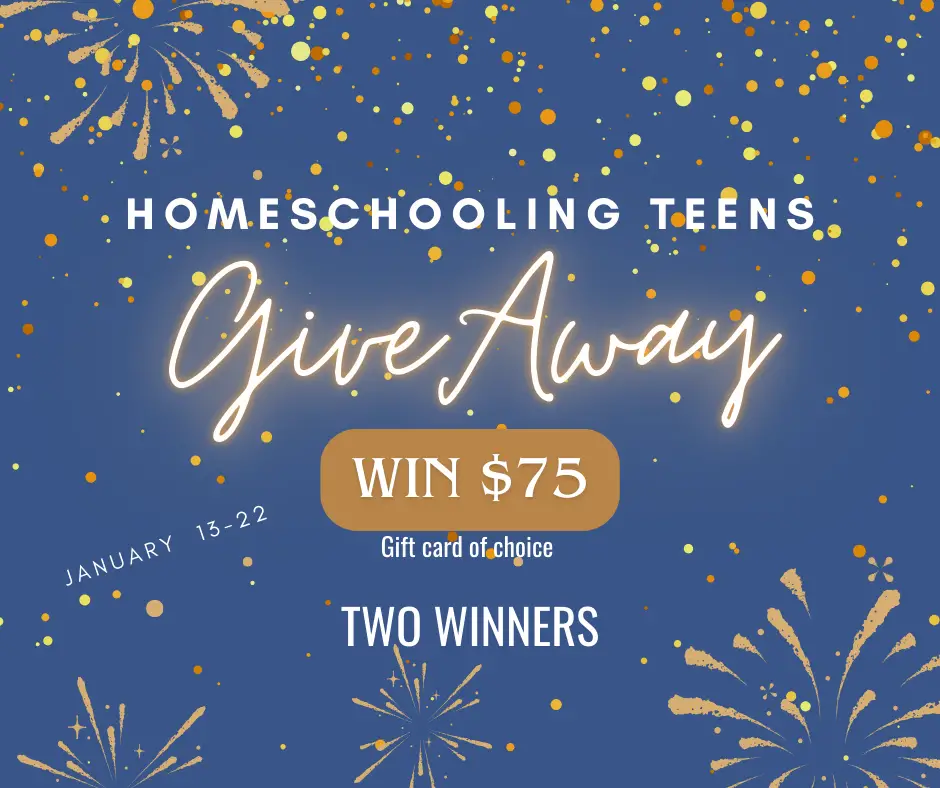
How to Enter
Entering is a breeze! Click on the Rafflecopter link at the bottom of the blog this page , follow the instructions, and you’ll be in the running to win a fantastic gift card!
There are lots of entry options in the Rafflecopter form below – the more entries you complete, the better your chances of winning! I know it might feel a little tedious to go through all the steps, but isn’t a shot at $75 totally worth it?
Plus, these awesome bloggers generously chipped in their own money to make this giveaway happen. I hope you’ll take a moment to check each of them out—you might even discover some great new blogs to follow!
Important Details
- Entries accepted through January 22, 2025.
- Winner announcement Jan 25, 2025.
- By entering the giveaway you are giving the participating bloggers permission to email you. (you may unsubscribe at any time)
- For all terms and conditions, refer to the Rafflecopter.
If you have more questions, read the Terms and Conditions on the Rafflecopter.
We understand the dedication it takes to homeschool, especially when your teen is your focus. This giveaway is our way of saying thank you for being part of this incredible community.
Feel free to share this news with your fellow homeschooling friends. The more, the merrier!


Related Posts
- 8 Life Changing Parenting Books For All Christian Moms
- Best Christian Chapter Books for Teens and Tweens
- The Personal Finance Class All Teenagers Need
Blessed Homeschool is a participant in the Amazon Services LLC Associates Program, an affiliate advertising program designed to provide a means for sites to earn advertising fees by advertising and linking to Amazon.com. You can read my full affiliate disclosure HERE.