Homeschool Planet: Is This Online Homeschool Planner Right For You?
Just so you know, this post contains affiliate links. That means if you use them to make a purchase, I may earn a commission. You can read my full affiliate disclosure HERE.
Do I even NEED a homeschool planner?
You may be a new homeschool mom asking yourself this question because there is a lot of information out there about homeschool planning, and therefore, homeschool planners.
Or maybe you are a few years into this homeschooling thing and know you need a better planning system as your kids get older…but the sheer number of choices is just a little overwhelming. And you’re not sure what features you actually might need and use.
I’ve been in both boats. I bought the “perfect” homeschool planner my first year, and it barely got any use (but it sure was pretty! And had lots of great sections I could have filled in!). And as our homeschool has changed and evolved over the years, I’ve wanted new features and capabilities to keep me organized that many planners have fallen short of.
However, I’ve found what just might be the best homeschool planner. Maybe “found” isn’t exactly the right word, because truth be told, I’ve known about this particular homeschool planner for years – and you might have heard about it too. But I am finally at a place where all of its features are super helpful for our family, perfect for the season we are in, and making my life a lot easier.

For the past three years, I have used the BJU Press Homeschool Hub for our scheduling and planning, because we have used their curriculum grade-level packages. I can’t say enough good things about BJU Press and the work they’ve put into their planning tools, and they have been very impactful to our homeschool while we’ve used them.
Next year though, we are making some curriculum changes, and I wanted a planner with some capabilities I just didn’t have with our current system.
Enter Homeschool Planet Online Planner.
So…do you even need a homeschool planner?
Before you read my raving review (because I truly love this planner!), I want you to realize something:
You don’t need a planner to run a successful homeschool.
The truth is, it’s really going to depend on what curriculum you are using, your homeschooling style, and even the ages, needs, and number of students you have. You’ll also want to consider homeschool records you have to keep for state requirements, and whether or not a planner might help make this task easier for you.
So, no – in some cases you don’t need a homeschool planner. But, in many cases, homeschool planners can be a very valuable and helpful tool if you find one that works for you.
But what works for one person might not work for all. By the end of this post, you’ll have a great idea of what you can do with Homeschool Planet, one of the most versatile online homeschool planners. I’ll share what I love most about it and how I am using it in our homeschool, so you can see if it would be a good fit for you.
What is Homeschool Planet?
In case you AREN’T familiar with Homeschool Planet, they are an all-in-one digital planner that not only allows you to plan and manage your homeschool, but also life in general.
The multiple features and capabilities they have in place for this is what I think makes them stand out among all the other homeschool planning tools out there.

With Homeschool Planet, you can easily schedule classes, daily assignments, chores, field trips, sports practice, doctor appointments, music classes and more all in one convenient location, on your computer, smartphone or tablet.
My First Impressions
When you first create your Homeschool Planet account, it can be easy to get a little overwhelmed. There’s just so much you can do with it!
But if you love planning (like me), you are going to want to set aside an hour or two to really dig into it. Watch some tutorials, customize your dashboard, color-code your classes, and get your school year set up. There is a lot to learn, but once you have the basics down, you can learn as you go.
You’ll also want to spend some time walking your kids through the planner if they’re going to be using it. Show them how to log in, complete their assignments, and customize the look of their planner. This was probably my kids favorite part, and it got them really excited about using Homeschool Planet – they loved being able to change their background and choose which widgets they wanted on their dashboard!

Even if you’re not a fan of technology and are a die-hard paper planner gal (hello friend!), I think you’ll quickly fall in love with the ease of use of this planner, and how it can help take any stress of homeschool planning off your plate.
Homeschool Planet Features I Love
I put together a quick video sharing a few of the things I really love about Homeschool Planet. I even share a little bit behind-the-scenes so you can see what it really looks like and how I use it.
As you’ll see in the video, there are many features Homeschool Planet offers that are exactly what I need at this stage in our homeschooling game.
Here are some of my favorites:
Painless School Year Set-up
Long gone are the days of figuring out my homeschool calendar painstakingly by hand and making sure I can fit everything in (only to have plans change multiple times during the year).
With Homeschool Planet, you can set your school calendar literally in minutes, and instantly see how many homeschool days you have on the calendar.

When you set up your school year, all you have to do is “uncheck” the days that aren’t part of your plan. You can also easily pull up holiday and religious calendars to see which days you might want to take some time off.
Once you have your calendar set up, you’ll create your subjects (which you’ll later assign classes to) and categories (which you can use for non-class or extracurricular activities). This is super helpful because I can put items like chores and silent reading time on my kids’ calendars; they can see exactly what they need to complete each day and check it off as they go.

Easy Rescheduling Options
The intuitive and dynamic rescheduling tools make it fool-proof to rearrange our homeschool lessons if we don’t finish everything on the day I had it planned (you’d be surprised by how often this happens…or maybe not!).
Each morning when I log into Homeschool Planet, I get a pop-up if there is an assignment or task that has not been “checked off” by my kids. I am given different options as to what I want to do with that assignment, and it’s as easy as the click of a button to reschedule things.

They also have a handy drag-and-drop option so you can rearrange things directly on the calendar view if you want!
Lesson Plan Creation and Marketplace
One of the things I was missing from a previous homeschool planner I was using was the ability to assign a class and lessons to multiple kids. Creating the same exact lesson plan three different times was such a waste of valuable time…but not anymore!
With Homeschool Planet, I can create lesson plans and assign them to multiple kids at once. It’s even possible to create different assignments for each kid within that class if I need to. AND I can re-use lesson plans year after year if needed!
I also really appreciate being able to add links to online resources and PDF files to the daily lesson plans I create for my kids. I can tell them exactly what they need to do that day, and include any relevant information they need.
If you are using a curriculum and don’t want to spend time filling out the lesson plans, Homeschool Planet has a help for this as well.

They have an entire exclusive marketplace with over 3,000 pre-made lesson plans from some of the most popular publishers in the homeschool curriculum market. This means you can have your whole year planned out with the click of a button, and then customize as needed. Use them over and over again if you have multiple kids that use the curriculum.
You’ll find publishers like:
- All About Reading & Spelling
- Apologia
- Master Books
- Notgrass History
- The Art Of Problem Solving
- Teaching Textbooks
And many more, which are constantly being updated and expanded! Check out the entire Homeschool Lesson Plan Marketplace here.
Separate Log-ins for My Kids
My kids each have their own log-in, and I can choose what features they are able to view and edit. I one hundred percent love the checklist-style system, so my kids can check-off tasks as they are completed (something we all wanted in a planner!). It helps me to very easily see what has been completed and what we still need to accomplish each day.
Aside from simply helping me be more organized, using this online tool has really helped my kids learn some great time management and other organizational skills as well.
Dashboard Widgets
There are a variety of widgets you can choose from to display on your Homeschool Planet dashboard (and your kids can choose widgets, too!).
I especially like the to-do lists and daily Bible verse widgets, but there are also shopping lists and reading list widgets, inspiring quotes, local weather forecasts, reference tool search options, and more. And although I don’t use this one (yet), there is a handy widget for texting or emailing messages to your family members right from your planner!
Calendar Integration and Sharing
If you watched my video, you might have noticed pink bars on my calendar view. These are actually events that I have on my Google calendar, which I integrated with Homeschool Planet. This way I can easily see our home and school schedules all in one place, which helps with my daily planning.
You can integrate any internet calendar that supports an iCalendar format into Homeschool Planet, and you can also share-out your planner to others. So if you want to share your homeschool planner with a spouse, for example, you can sync it so it shows up on their own personal calendar.
How We Use Homeschool Planet
So what does it look like practically for me to use a planner like this daily in our homeschool?
Typically, first thing each morning I’ll log in, and – if prompted – do any schedule-adjusting that needs to happen.
Once the kids wake up, eat breakfast, and complete their morning chores, they log in to their individual Homeschool Planet accounts. I have their planners set up with their lessons in the order I’d like them completed, since they do some work individually and we do some of it together. They begin working on independent work while I either get some work done or tackle some schoolwork with my preschooler, checking off tasks as they go.
When we are working together, I’ll either have my laptop open in front of me or I’ll pull up Homeschool Planet on my mobile device so I can follow our flow and easily see what I have assigned us to complete that day.
My kids are very motivated by the checklist system, because they know they need to get everything checked off for the day before they are allowed to have electronics.
Now, this is going to change a bit next homeschool year as we are diving into some new curriculum and I’m foreseeing new routines in our future. As I’m going to be managing a preschooler, two 5th graders and a 6th grader, and multiple different curricula, I’m really looking forward to having Homeschool Planet as a tool to help keep me on track each day.
What I Don’t Use (Yet)
There are just a few features Homeschool Planet offers that might interest you, but that I have not really used yet.
There are a lot of customizations and helps available for recording, calculating, and reporting grades. Something I thought was really unique is that you can even group classes together for a single grade (for example, if you wanted to group Spelling, Grammar, and Reading for a Language Arts grade).
If you’ve got high school students, you can also create customized, professional-looking high school transcripts. This will come in handy for us in the future!
You also have the capability to keep attendance records and track class hours, which is important if you live in a state that requires a certain number of hours each year. If I’m being honest, this is the only place I find that Homeschool Planet falls short, as it doesn’t completely track what I need for my state requirements. I do have another program I absolutely love for this, so I continue to use both of these together for the time being.
Finally, although I haven’t made a complete switch to using Homeschool Planet for my work calendar and task list, I see the potential. With such dynamic features, this might be a great option for me to consider in the future.
Homeschool Planet Free Trial
If you’re in a homeschooling season where many of those features sound like they could be useful to you, too, I encourage you to give Homeschool Planet a try.

Is Homeschool Planet Right for YOU?
Keep in mind that a homeschool planner is not right for every homeschool mom, or every homeschool style. And it’s ok if you don’t have, use or WANT to use a homeschool planner – it’s not a necessity for a successful homeschool!
Or maybe you love your planners, but you don’t need all the bells and whistles of Homeschool Planet…yet. This was me for a couple of years. If this is you, too, I have a super popular post on my blog sharing the top paper planners for homeschool parents you should check out.
But I encourage you to keep Homeschool Planet in the back of your mind for if and when your homeschooling evolves and you find yourself needing something like this. Or even give it a try now just so you know all that this digital homeschool planner is capable of…it may surprise you! It’s certainly the best online homeschool planner I have used to date.
Drop a comment below if you have any questions about Homeschool Planet. And if you use it already, share what you love most about it – I’d love to hear YOUR favorite features!


Related Posts
- Plan Your Homeschool Schedule Like a Pro – 6 Simple Steps to Follow
- Homeschool Tracking Does NOT Have to Make You Crazy!
- 15 Planners That Will Simplify Your Homeschool Lesson Planning
Blessed Homeschool is a participant in the Amazon Services LLC Associates Program, an affiliate advertising program designed to provide a means for sites to earn advertising fees by advertising and linking to Amazon.com. You can read my full affiliate disclosure HERE.



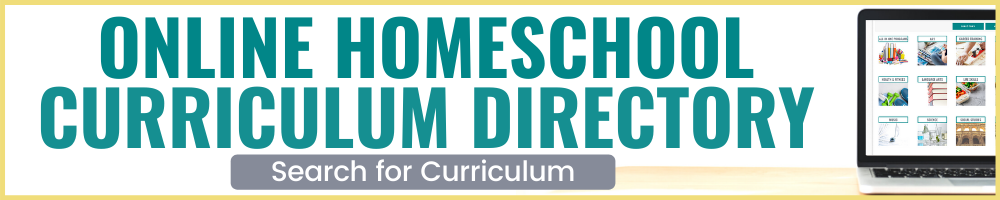
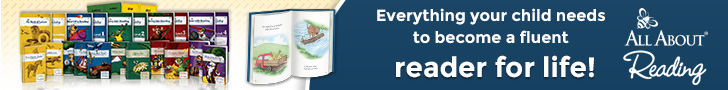
Thank you for this review. Can you tell me if you can print out daily, weekly, or monthly assignments? Either before or after completion?
Yes, you can print these out! This is also very customizable, and you can choose which student, subject, school year, dates, etc. to print. Hope this helps!
This is so very helpful to me! I had Homeschool Manager and Homeschool Planet in my mind over the years but didn’t need it until now. I will have a 9th and 7th grader. Our day will include curriculum we do together, independent work, co-op day, field trips, extracurriculars, etc. I’m sure you know exactly what I’m talking about! 🙂 Phew!
Yes!! It all gets so crazy 😂. Glad this was helpful!