New BJU Homeschool Feature That Makes Planning a Breeze
Just so you know, this post contains affiliate links. That means if you use them to make a purchase, I may earn a commission. You can read my full affiliate disclosure HERE.
Homeschool planning used to be a pain…but the new BJU Homeschool Hub has simplified my planning, grading, and homeschool organization! Read on to see why we love this curriculum, and learn about the new features they’ve added to help homeschool families.
The time has come to begin choosing homeschool curriculum for the upcoming year! I know this can be a daunting task, but I’m always excited to start this process…mainly because we have found great curriculum that we love.
This year, we will be using BJU Homeschool for our primary curriculum. We are just wrapping up our second year with them; they’ve added some amazing new features this year that have helped me become even more efficient in planning and organizing our homeschool.
If you are considering using BJU Homeschool with your own kids, I hope this post will give you an idea of what you can expect, and how this curriculum might help you cultivate a successful, consistent, and well-run homeschool!

This past year I had a son in 4th grade, and my twin daughters were in 3rd grade. We chose to use BJU Press Homeschool Online for Math, Reading, English, and Spelling; we used their parent-led option for Science, Heritage Studies, and Handwriting.
Why We Chose BJU Homeschool
In a previous post, I shared more in depth why we chose to use BJU Homeschool curriculum, along with what our typical day looks like. You can check out that post here if you’re interested.
In a nutshell, we switched to BJU Press during our fourth year of homeschooling because we were entering a new season of life.
I had a new baby on my hands, and knew that I wanted to begin transitioning to a curriculum where my kids would have a bit more independence and responsibility with their schoolwork (and I could therefore have more time throughout the day with the baby!).
I was led to this curriculum by recommendations from multiple friends, and I loved what I saw regarding their worldview and values when I began my research.
We are now finishing up our second year with BJU Homeschool, and we have enjoyed it just as much this year as our first (and maybe even more so with some of the new features they’ve added).
BJU Press Online Homeschool
When you purchase BJU Homeschool curriculum, you have two options: video courses (online or DVD instruction) or textbooks (you teach the material).
The video courses are a great option for homeschool families and the lessons are taught by experienced, engaging instructors. I prefer the online option because I don’t have to mess with multiple DVDs, plus it’s easy to access anywhere.

For your kiddos that are in different grades or working at different levels, BJU Press Online Homeschool offers flexibility and independence they may need.
BJU Homeschool Planning Tool
There’s a reason why I’m even more excited about BJU Press Homeschool online this year…the Homeschool Hub!
This past year, I have been part of a group of homeschool families who have had access to the BJU Press Homeschool Hub to test it out and offer feedback. During the process, there were many tweaks and updates, and this is turning into a tremendous resource for all BJU Press users!
In using the Hub, many tasks that used to be time consuming for me have been simplified. Which means I am spending less time on mundane tasks (like planning), and more time focusing on my kids and their learning.
What is the BJU Press Homeschool Hub?
From now on, anyone who purchases BJU Homeschool curriculum will have access to the Homeschool Hub!
The Homeschool Hub does not cost extra – it’s a free online platform that the company has developed to help you manage your homeschool easily, all in one place.
No more writing down your kids’ assignments every day, erasing and re-writing schedules in a paper planner, or making your own spreadsheets to record grades. Using the Homeschool Hub allows you to schedule classes, assign lessons, and keep track of everything with ease.
BJU Homeschool Hub Has Been a Game Changer
The Homeschool Hub has made it easier for me to plan, schedule, and rearrange my lessons as needed. It’s completely integrated with the BJU Press curriculum I purchased; all of the information for each lesson (for each class) is pre-loaded into the planner, and all of the details are right at our fingertips!
This means that an assignment schedule for the entire year has been created for each of my kids’ BJU classes…so I don’t have to type out all the details myself! My kids and I can all interact with the schedule to complete tasks and see progression through the courses.
Customizable Calendar
Even though the schedule has already been created for me, it’s fully customizable. I can add events to move entire days (like when we take a holiday break), and I can also add extra assignments if I want to, skip things I don’t want my kids to do, or just generally reschedule things.
If you used BJU Press prior to the Hub, you may remember clicking into a subject, and then all of the lessons for each unit being in a long list you would scroll through down the page. Now, everything is broken up into a day-by-day schedule on the calendar, and it’s much easier to visualize and plan our weeks.
Here’s an example of what the weekly calendar for my son looks like from my parent dashboard (he sees exactly the same thing):
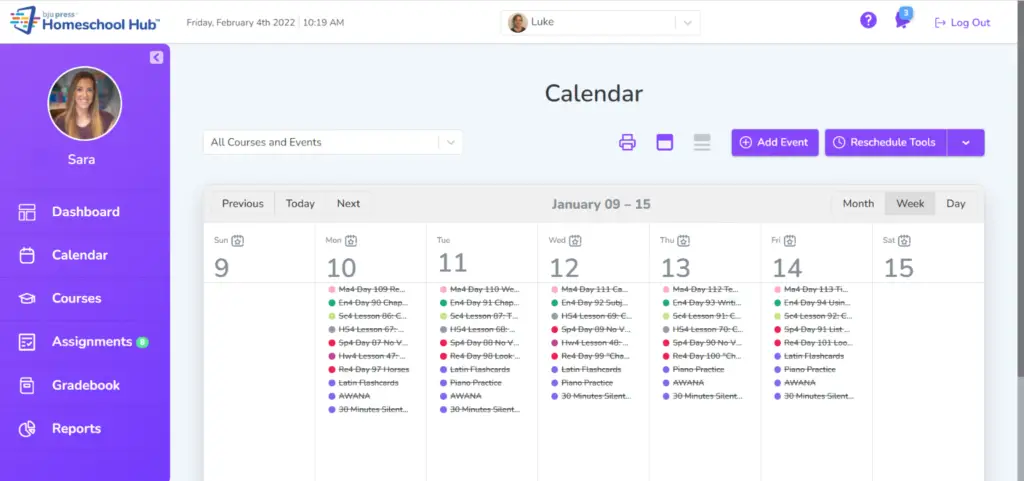
Each subject is a different dot on the calendar. When he clicks on the subject, it takes him into the lesson page for that day.
This screenshot was taken at the end of one of our weeks, so you notice everything is crossed out. This lets me see very easily what he has completed day-to-day, and what he still might need to finish.
Non-BJU Courses
It might be hard to see, but if you take a look at the purple dots in the calendar above, you’ll notice that I added some non-BJU classes – which is a great feature of the Hub!
Although it won’t pre-populate all of your lessons like it does for BJU courses, if you are using any curriculum other than BJU Press, you absolutely can create your own custom courses and they will show up in your planner and gradebook like everything else.
I added Latin (we are using Latina Christiana from Memoria Press this year), but I also added “courses” like Piano and AWANA so my kids know they have to work on those certain days as well. The checklist is a great way for them to make sure they’re accomplishing everything they need to each day (you know I love a good checklist!).
Daily Lesson View
Below is a screenshot of what it looks like when you’re inside one of the lessons (this is my parent dashboard, but my kids see something similar!).
My son is taking Reading 4, so when he clicks on “Reading” from his calendar to view the lesson, this is what will come up. You can see that it gives him an overview and a checklist to complete, so he knows exactly what he needs to get done that day!
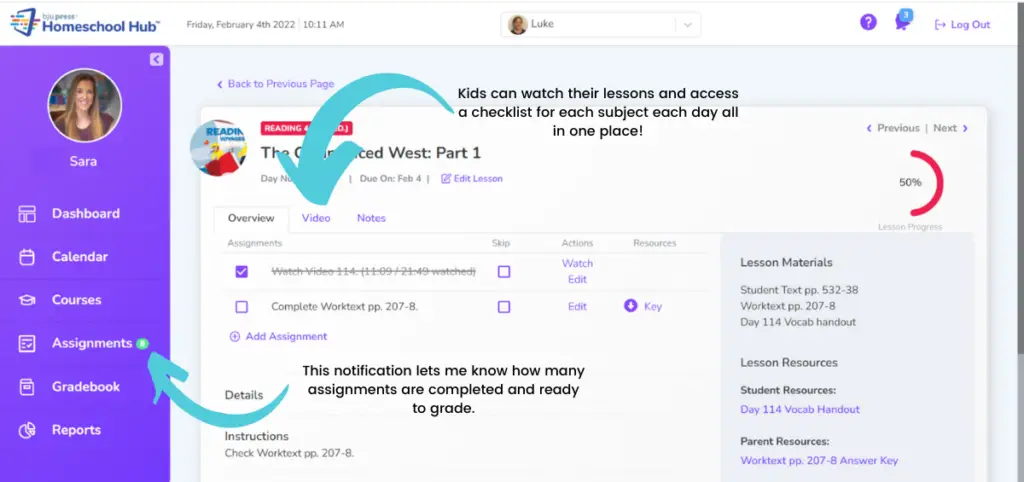
You’ll notice that the second tab is the video lesson; your kids can watch the video right from the same screen if you have purchased the video lessons (if you purchase a parent-led course, you won’t have a video). Because this is the parent dashboard, you’ll see there is even a link to the answer key I can download when needed.
Once my son completes and checks off an assignment, a little green circle shows up with a number in it letting me know there is work ready for me to check and grade.
Planning Made Easy
The BJU Homeschool Hub has been a big time-saver for me in our homeschool. Things that once took a lot of time (planning, rescheduling missed lessons, recording grades) are now taken care of with a few clicks of my mouse.
Typically, I will spend about an hour on Sunday afternoon to plan everything out for my three kids for the upcoming week. I’ll catch up on any grading I need to do, note from the calendar what we need to catch up on, and rearrange the schedule as needed.
I will also go through the lessons on the calendar for the upcoming week, and “skip” anything I don’t feel my kids need to do (for example, extra math review problems). That way, everything is in their calendar exactly as they need it…and they don’t have to wonder or ask me what they need to be working on each day!
What We Love the Most
There are so many features of the Hub that I am loving, and the scheduling features are probably at the top, along with the ability to add other non-BJU courses, too.
But I also love how easy it is to review work, assign grades, and even edit grades if needed. I can easily print out course grade reports, transcripts, and progress reports for our homeschool transcript. Everything is all in one easy-to-access-and-use place. For grades 5 and up, students can even take tests and quizzes online if you like that option!
Here is an example of what it looks like when I click into the “assignments” tab on my dashboard. Everything my kids have finished for the day shows up, and I can pull up the answer key to review their work and enter grades right on the screen. I can adjust the point value, or even skip grading if I want to:
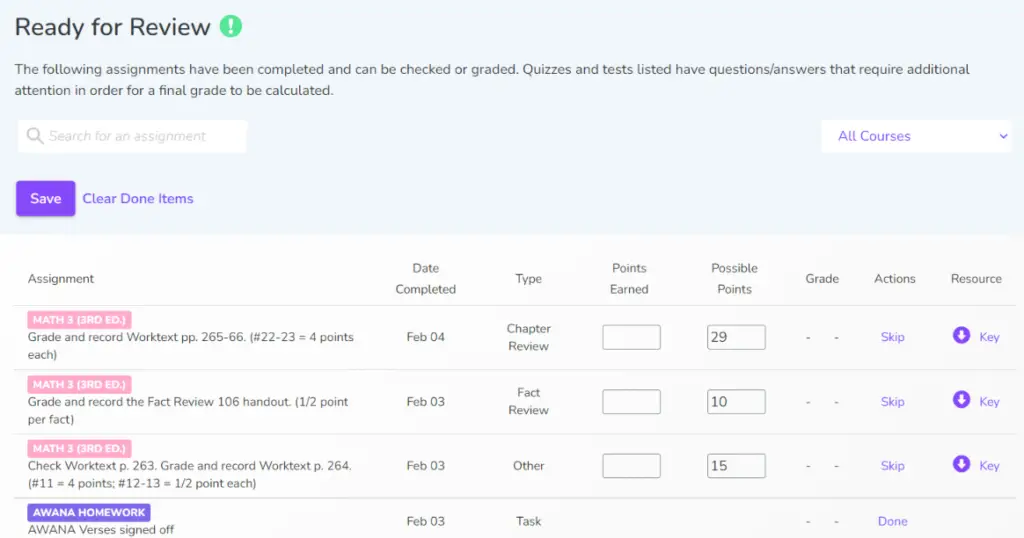
My kids love that the BJU Homeschool Hub is easy to use and navigate. They are early risers (don’t know where they get that from!) and they like being able to log in and get to work in the morning and have everything they need ready to go.
Any Cons?
As with any new software, I’m sure there will be kinks here and there to work out, but the company has done an amazing job during this launch and testing phase. They have truly listened to all of the parents who have tested the program and provided feedback, continually striving to make tool something that will make our lives as homeschool families easier.
BJU Press curriculum is not on the cheap side, so that is something to keep in mind. But I have been incredibly happy with the content of the courses, and features like the Homeschool Hub just add to the value you get when you purchase their product. They also offer zero interest payment plans, and free shipping.
Final con? You might just have to get rid of that pretty paper planner you’ve been using, because you’re not going to need it anymore!
Learn More About BJU Homeschool
I hope this was helpful in showing you all of the great planning features that come with the BJU Press homeschool curriculum you purchase. If you’re looking for a well-rounded curriculum with a sound Biblical Worldview, BJU Press Homeschool might be the answer.
Click below to learn more about their values and curriculum – I don’t think you’ll be disappointed.
I’d love to hear from you in the comments – do you think the Homeschool Hub sounds like a tool you could use? What questions do you have? Drop ’em below!
Happy learning!

Related Posts
- Effortlessly Create and Organize a Homeschool Portfolio
- How to Organize BJU Homeschool Curriculum
- BJU Press Homeschool Curriculum: Our First-Year Experiences
Blessed Homeschool is a participant in the Amazon Services LLC Associates Program, an affiliate advertising program designed to provide a means for sites to earn advertising fees by advertising and linking to Amazon.com. You can read my full affiliate disclosure HERE.



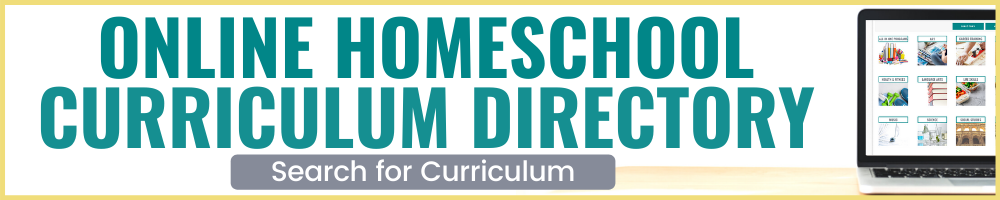

Hi Sara! I am a mom to 5 (one set of twins also!) 3 boys and twin girls ages 8 and under!
I am looking into BJU press for their videos since my twins will soon be walking soon and I will need to focus on keeping them alive 😁
I just wanted you to know I love your blog and resources regarding BJU that you have provided.
How long does it typically take your kids to complete all their assignments for the day?
Should I also add their Bible curriculum or another source you recommend for that?
Hey Heather! Thanks so much for the kind words! It truly does vary per day on how long it takes to complete an assignment…and it also varies depending on what subject it is, and which kid is doing it! For example, my oldest (just finished the 4th grade curriculum) likes to start working early and is done with his core subjects by 9 or 10am most days. My daughters take a little longer because they need some breaks throughout the day, and tend to get more distracted 🙂
The video lessons have typically been roughly 20 minutes or less, and then there is an accompanying assignment – sometimes that might take my kids less than 10 minutes, other times, it might take an addition 30 minutes (usually math takes us longer!). So, let’s say you are doing 5 courses using the video lessons; you would expect at least 1 hour 40 minutes just for the videos.
I think that it will be important to remember to just stay flexible – some videos you might be able to skip if your kids really understand a topic, some of the worksheets/activities you might be able to shorten or edit. I love being able to have that option, to adjust to what my kids need. A complaint I see from some people is that BJU takes sooooo long for their kids, but if it’s taking 8 hours to get through the schoolwork, it might mean something needs to be adjusted (I hope that makes sense!).
Finally (I’m always way too long-winded, I’m sorry!)…I have not used the BJU Bible curriculum. No reason other than we were using the Bible Road Trip curriculum and were part of a BSF group. This past year I actually purchased Bible 4, but I did not end up using it because I reviewed Apologia’s Word in Motion and we all LOVED it! Depending on the ages of all your kiddos, it might be a fun option for you to do together if you haven’t checked it out yet 🙂
What tablet/computer have you found to be the best for your kids for streaming bju online? I’m switching this year and need to see if what we have will work. They’re in 8th, 4th, and 2nd grades. Thank you!
Hey there! Right now my daughters use some old laptops of ours, which work fine, but they can sometimes be glitchy. We purchased this one for my son (going into 5th grade), which honestly has given us the least amount of trouble, so it’s been a good investment (he’s used this the past 2 years): https://amzn.to/3mI9QHr.
Hello! Thanks for all the great info. Are you able to do some video and some parent led? If so, do you have to purchase extra materials to do it that way?
Thanks for the question! If you order a video subject kit, I believe it will come with a Teacher Manual in PDF form, so you could use that to teach if you wanted to do some days parent-led. Hope that helps!